Bloqueio de tempo de tela imediato e potente
Impeça o uso do dispositivo do seu filho com um simples toque (do seu próprio telefone). É direto, ágil e chama a atenção dos seus filhos de forma eficaz.

-
Cerca de 65% das crianças
passaram a ser viciados em dispositivos durante a pandemia
-
29% dos jovens
acordados no meio da noite por
notificações
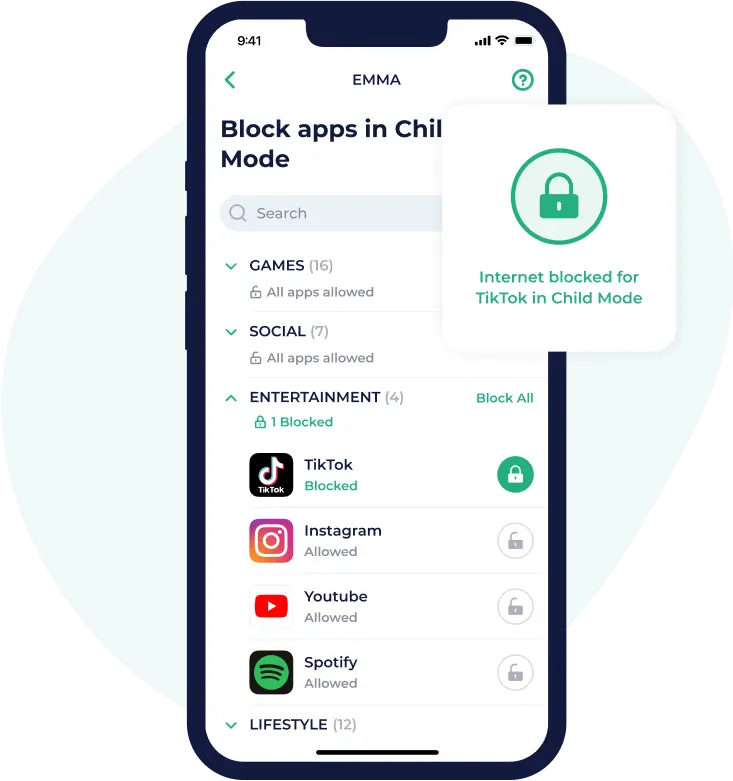
Bloqueie aplicativos em um instante
Como pais, há várias razões para colocarmos os dispositivos dos nossos filhos no modo de bloqueio. Seja para evitar um conflito, ajudá-los a focar em outra coisa, colocá-los para dormir ou qualquer outra necessidade, o modo Kidslox está disponível sempre que necessário.

Eu o uso para bloquear o YouTube e jogos quando meu filho faz o dever de casa
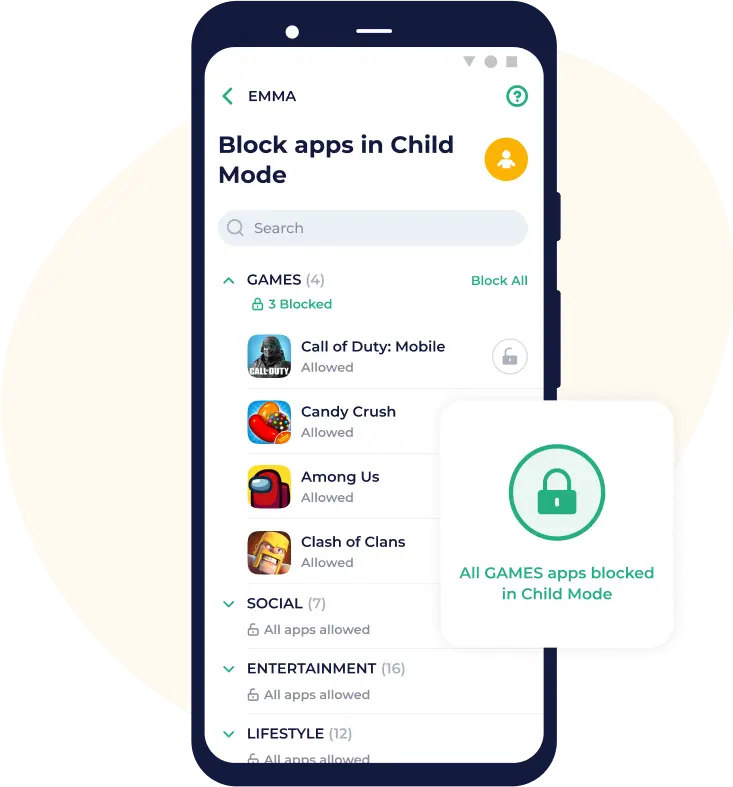
Restringir o uso do telefone Android para a criança se concentrar
Não importa se o seu filho tem um iPhone, iPad ou dispositivo Android, a funcionalidade de bloqueio instantâneo do Kidslox opera suavemente entre plataformas e permite que você controle de forma eficiente o tempo de tela da sua família.

Habilitar aplicativos no modo de bloqueio
Por padrão, o "Modo de Bloqueio" bloqueia tudo. É um bloqueador de jogos, um bloqueador de aplicativos de mídia social, tudo é bloqueado. Mas você pode escolher definir aplicativos individuais para estarem disponíveis no Modo de Bloqueio.
Três variações de modos
O sistema de modos do Kidslox limita o uso de aplicativos seguindo diferentes regras em momentos diversos:
- O modo de bloqueio barra tudo
- O modo infantil desativa os aplicativos que você designar
- No modo parental, tudo está desbloqueado
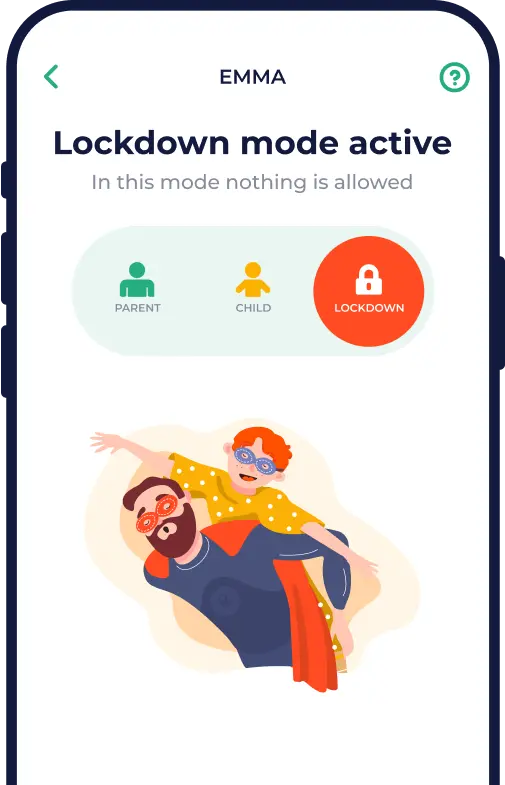

Um aplicativo imprescindível para pais de crianças em idade escolar. Eu restrinjo jogos e redes sociais enquanto meu filho está na escola.
Descubra nossas outras opções
Bloquear Aplicativos
Proíba aplicativos que você prefere que seus filhos não usem
Monitoramento de Conteúdo
Veja capturas de tela e receba alertas sobre conteúdo preocupante
Monitor GPS
Observe a localização atual e o histórico de localização do dispositivo do seu filho
Agendas
Escolha o momento para permitir que seus filhos usem aplicativos
Controle de tempo de tela
Determine limites apropriados para o tempo de tela diário
Rede Social
Monitorando a atividade de seu filho nas redes sociais
Apresentação de Relatórios
Observe o que seu filho está fazendo no telefone com relatórios detalhados
Bloqueio de Conteúdo na Web
Restringir sites impróprios e ativar a pesquisa segura
