ペアレンタルコントロールアプリブロッカー
不適切なアプリ、ゲーム、ウェブサイトを永久にブロックします。お子様が集中できるように、タイマーやスケジュールで気を散らすアプリやゲームをブロックします。

-
約65%の子供たちが
パンデミック中にデバイスに依存するようになりました
-
10代の29%
通知で夜中に起こされる
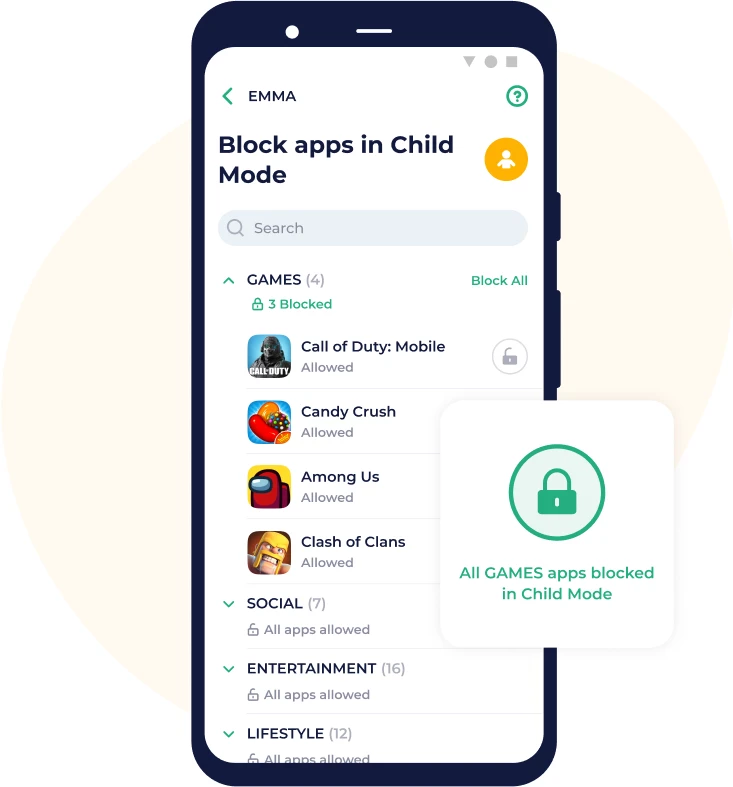
iPhoneとiPad用アプリブロッカー
iPhoneとiPadのアプリを個別に、カテゴリごとに、または完全にブロックします。アプリへのインターネットアクセスをブロックして、有害なやり取りの脅威を減らします。iPhone用のアプリブロッカーをお探しなら、Kidsloxが最適です。

学校に通う子供を持つ親にとって必須のアプリです。子供が学校にいるときにゲームやソーシャルメディアをブロックします。
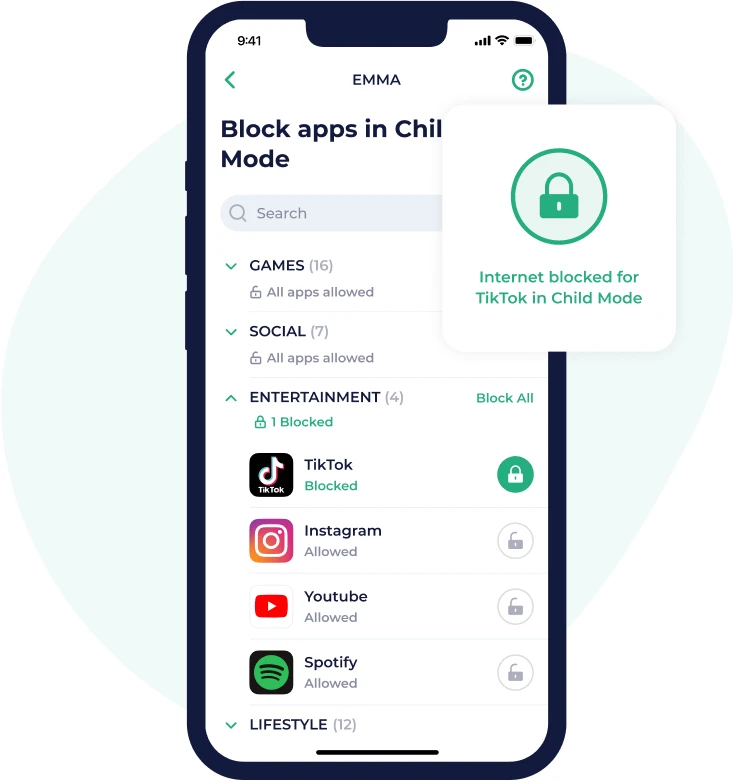
Android用アプリブロッカー
Androidデバイスでもアプリを簡単にブロックできます。ブロックしたいアプリやカテゴリを選ぶだけです。スケジュールや制限を設定して、特定のアプリが利用可能になる時間を決めることもできます。
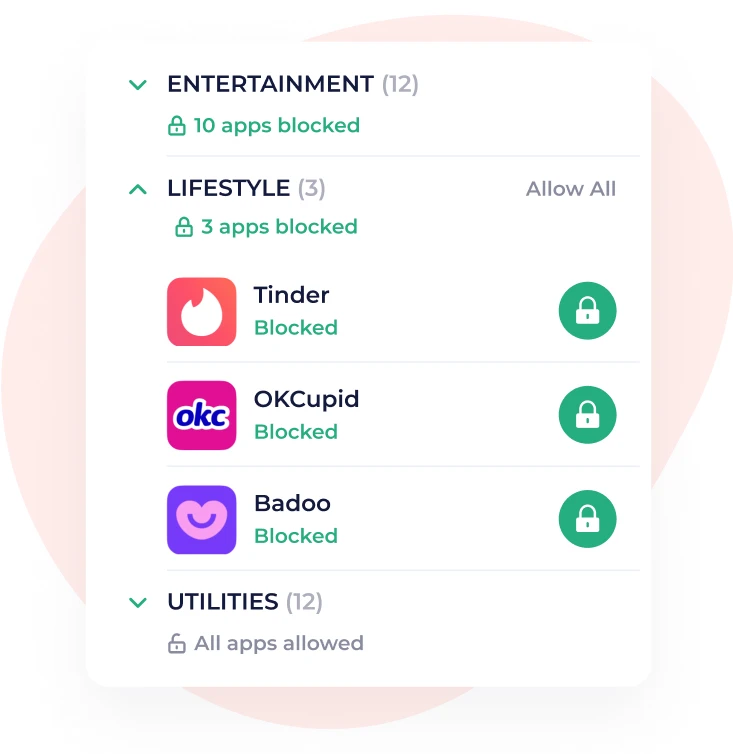
オンライン環境で子どもを守る
不適切なアプリからサイバーブリンキングの原因、またはスマホ依存まで、オンラインには多くの危険があり、ペアレンタルコントロールアプリブロッカーで対処できます。
パーソナライズされた「許可リスト」
Kidsloxのロックモードはデフォルトで全てのアプリをブロックします(ゲームブロッカー、ソーシャルメディアアプリブロッカー、全てがブロックされます)が、特定のアプリを許可してお子様がいつでもアクセスできるようにカスタマイズできます。
- ロックモードはすべてをブロック
- 子供モードは選択したアプリをブロック
- 両方のモードをニーズに合わせてカスタマイズ
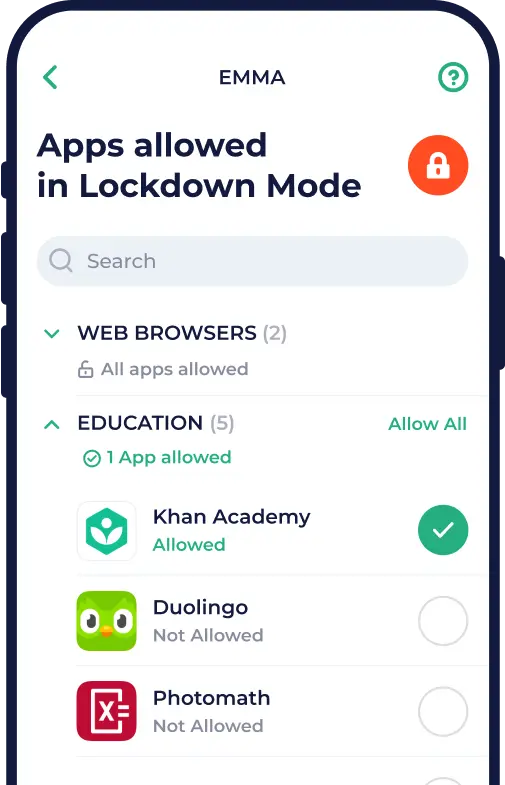

子供が宿題をするときに、YouTubeやゲームをブロックするために使っています
他の機能をチェック
コンテンツモニタリング
スクリーンショットを見たり、懸念されるコンテンツについてのアラートを受け取ったりする
GPSトラッカー
お子さまの端末の位置情報と履歴を確認する
即座にロック
ロックモードとチャイルドモードは、設定した境界をコントロールする手段を提供します
時間割
お子様がアプリにアクセスするタイミングを選べます
スクリーンタイム制限
日常のスクリーン利用時間に妥当な制限を設定する
ソーシャルネットワーク
お子様のソーシャルネットワーク上での活動を監視する
レポーティング
お子さまのスマホ活動を詳細なレポートで確認可能です
ウェブフィルタリング
不適切なサイトを制限し、安全検索を有効にできます
