Limit phone use with daily screen time limits
Setting screen time limits with Kidslox helps ensure that family rules about screen use are consistent and effective. When the time's up for the day, the device locks down.
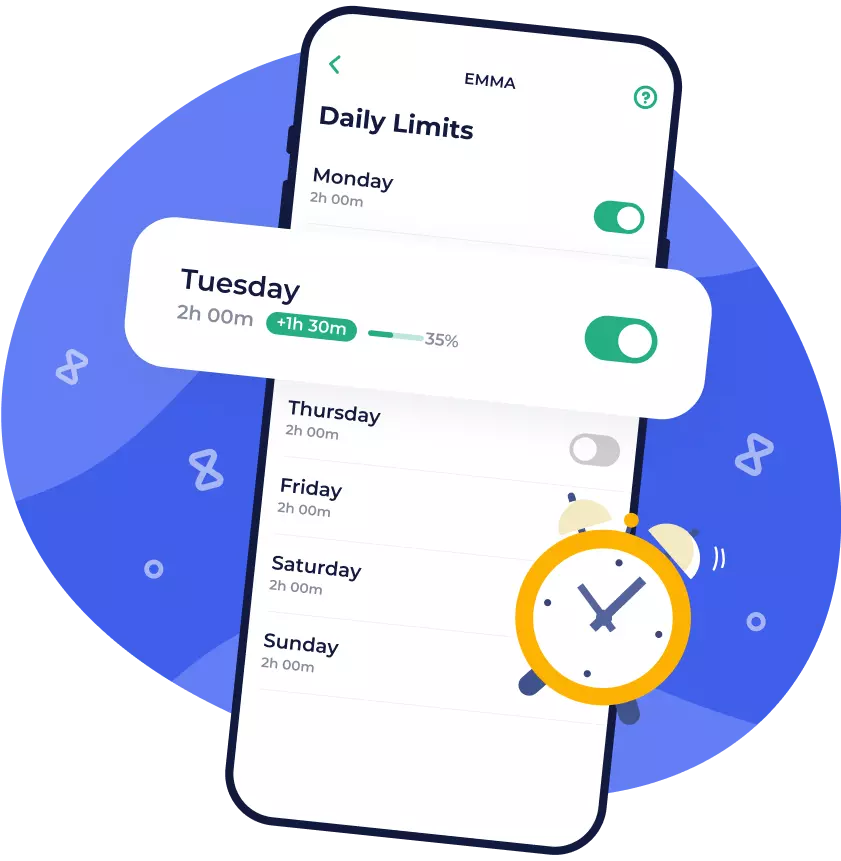
-
<1 hour a day
recommended screen time for 2-5 year olds by WHO
-
Over 1.5 million
children protected by Kidslox worldwide
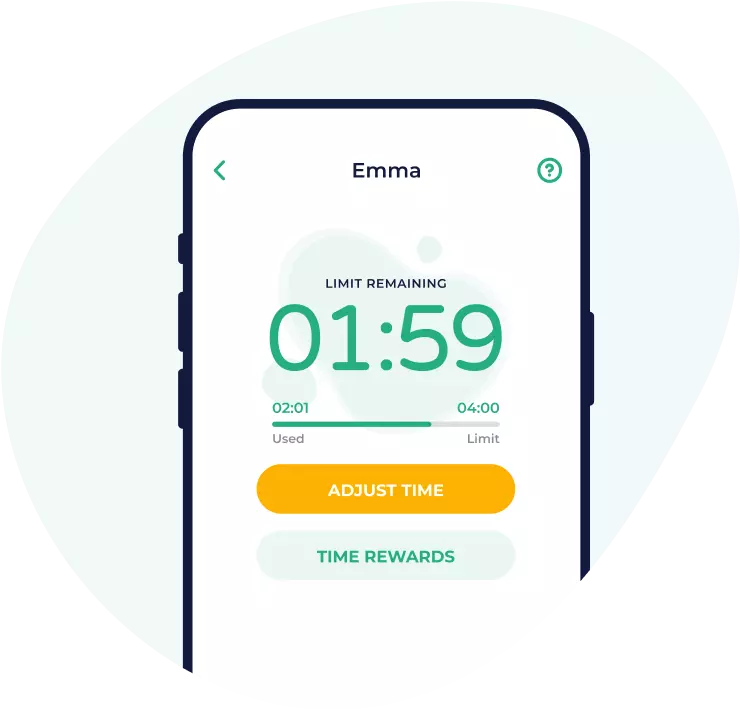
Set daily limits
By default Kidslox sets a 2 hour limit on weekdays and 3 hours at the weekend. Change these settings as needed, you can even set a separate screen time limit for each individual day of the week.

I set my daughter a 1,5-hour limit for each day. If she needs more, she just clicks on a button and I approve or deny her request.
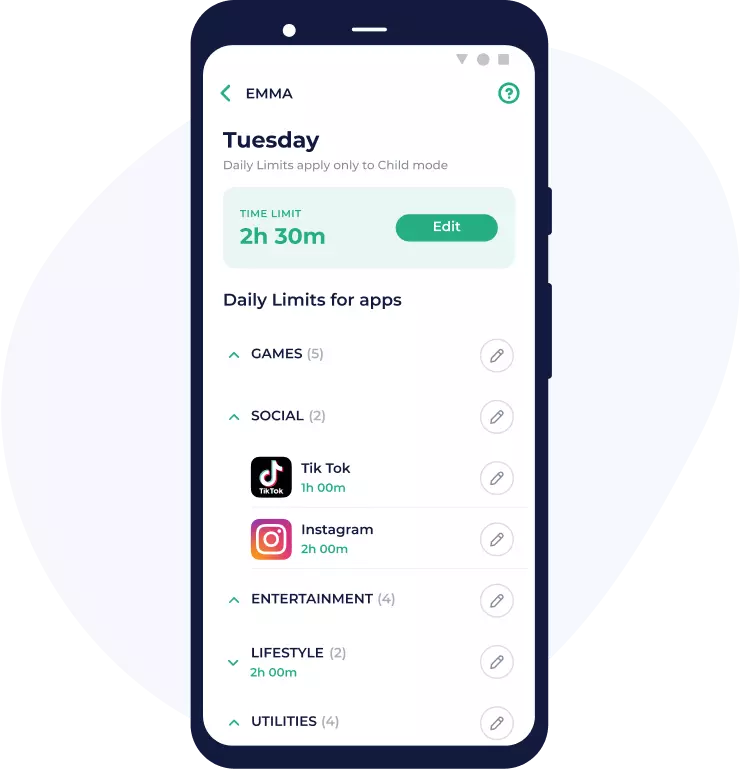
Adjust the limits
It’s easy to raise or lower the limits on the go, as needed. Kidslox even includes an option for your kids to send a request for more screen time inside the app. Of course the final decision always remains with you.
Time Rewards
Set tasks or chores for your kids with screen time as a reward
- Kids send a ‘task complete’ message to claim their reward - you chose to allow or deny
- Set any sort of task and any length of reward time as needed
- Time is added to the overall daily limit
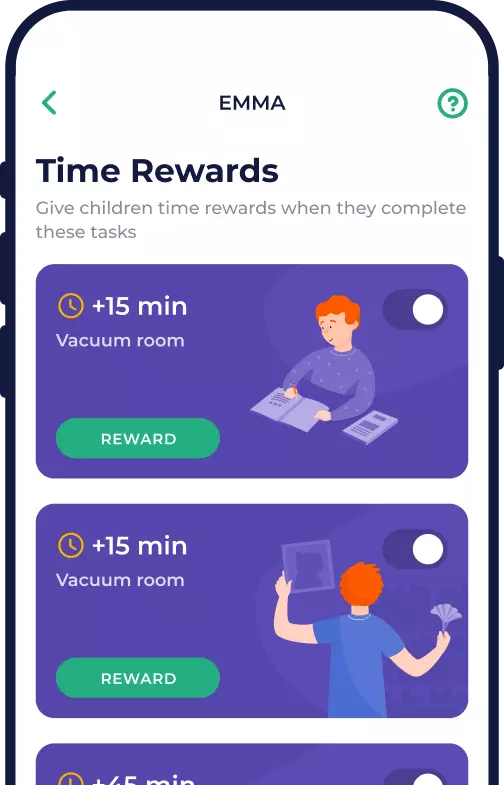

I give my 6 y o son a limit of 1 hour a day and that's enough for him... once the limit is over his tablet is blocked
Check our other features
Block Apps
Block apps you don't want your kids using
Content Monitoring
See screenshots, and get alerts about concerning content
GPS tracker
See the current location and location history of your child's device
Instant lock
Lock and Child modes give you control over the boundaries you set
Schedules
Choose when to let your kids get to access to apps
Social Network
Monitoring your child's activity on social networks
Reporting
See what your child is doing on their phone with detailed reports
Web filtering
Block inappropriate sites and lock safe search on
