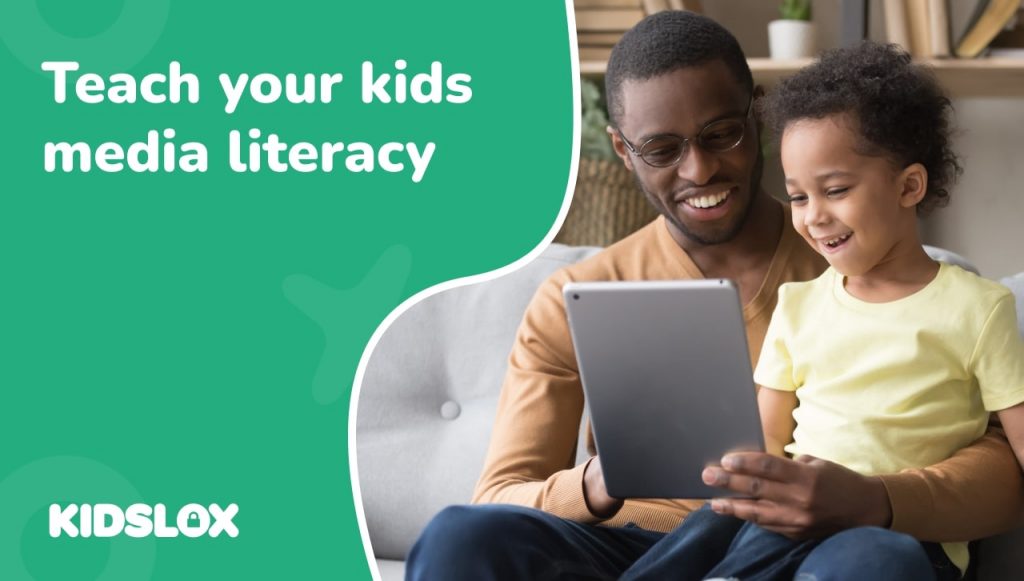As smartphones become more and more normalized in society, so too do their successors: smartwatches. And few smartwatches have captured the collective consciousness of adults and children like the Apple Watch.
As these devices become more common, more children are expressing a desire to have one. But is an Apple Watch something parents should get for their kids?
There are a lot of factors to consider when answering this question.
On the one hand, there’s no doubt that smartwatches are incredibly useful tools and can provide a wealth of benefits for children and adults alike. They can be used for everything from tracking fitness goals to monitoring heart rate and sleep cycles.
On the other hand, some potential risks are associated with giving children access to such powerful devices at a young age. From data privacy concerns to the potential for internet addiction, there are a few things that parents need to be aware of before making a decision.
On top of that, the price tag alone is likely to be a good reason for most families to avoid getting a child a smart watch. It might not be totally out of reach pricewise, but you know your kids and the way they treat their things, an expensive watch isn’t going to be a sensible investment in a lot of cases.
Let’s take a closer look at the Apple Watch and the considerations you should keep in mind if you’re thinking of getting one for your child. With the right knowledge, you can make the best decision for your child and family.
What is an Apple Watch?
While the Apple Watch has been around for several years, the concept of a wrist-based communication device finds its roots much further back in history.
The first “smartwatch” was released in 1972, and while its functionality was extremely limited by today’s standards, it did offer some basic features like a calculator, calendar, and memory for storing phone numbers.
In the decades since, the smartwatch has evolved significantly. The release of the Apple Watch in 2015 brought the device to a mainstream audience and cemented its place as one of the most popular consumer electronics on the market.
The Apple Watch is a wrist-worn device that pairs with an iPhone to provide various features and functions. While it is primarily designed to be used as an extension of your smartphone, it also has several standalone features that make it a useful tool in its own right.
Apple Watch has seen several updates over the years, with the most recent being Apple Watch Series 7 running WatchOS 8. The capabilities to track location, health data, and fitness goals have been greatly expanded, and the device now offers more customization options than ever before.
Benefits of an Apple Watch for Kids
Before we look into the potential pitfalls of the Apple Watch, it’s essential to first consider the reasons why you might want to get one for your child. Below are some of the benefits that can be gained from using this device:
Fitness Tracking
The Apple Watch is an excellent tool for tracking fitness data. It has a built-in heart rate monitor and can track various other metrics like steps taken, calories burned, and active minutes. This data can be extremely useful for helping kids to develop healthy habits and reach their fitness goals.
There are also a number of fun and engaging fitness-related apps and games that can be used with the Apple Watch to make working out more enjoyable for kids. With childhood obesity rates on the rise, many parents are considering the Apple Watch as a way to help their kids lead healthier lives.
Safety Features
One of the most important benefits of the Apple Watch is its ability to keep kids safe. The built-in GPS tracking feature allows parents to see their child’s location at all times, which can be incredibly helpful if they ever get lost or wander off.
In addition, the “SOS” feature can quickly call for help in an emergency. This can give parents peace of mind knowing that their child has a way to summon help if they ever find themselves in danger.
Communication
The Apple Watch offers phone and messaging capabilities, which can be an excellent way for kids to stay in touch with their parents. This is especially useful for kids starting to spend more time away from home, like when they’re at school or out with friends.
In addition to being able to send and receive text messages, the Apple Watch also supports “Digital Touch,” which is a unique way to communicate with other Apple Watch users. This includes features like sending sketches, taps, and even your heartbeat.
The Risks of Apple Watches and Kids
While there are many potential benefits to the Apple Watch, some risks should be considered before making a purchase. Below are some of the potential dangers of giving an Apple Watch to a child:
The Apple Watch Comes with Privacy Concerns
One of the biggest concerns with the Apple Watch is the amount of personal data that it collects as you wear the device.
This includes location data, health information, and even messages and communication. This data is stored on the device and in the cloud, which means that it could potentially be accessed by anyone with access to your child’s Apple ID.
In addition, the built-in microphone and camera on the Apple Watch could be used to secretly record audio or video without your child’s knowledge. This could pose a serious privacy risk, especially if the recorded data ended up in the wrong hands.
Many parents face a dilemma regarding whether the benefits of the Apple Watch’s data-tracking capabilities outweigh the risks. It’s important to weigh both sides carefully before making a decision.
The Apple Watch Can Create Unwanted Distraction
Another potential risk of the Apple Watch is that it could be a major distraction for kids. The constant stream of notifications, games, and apps can be very tempting for kids to focus on, which could take away from important things like schoolwork or family time.
Parents who are concerned that their child might become too distracted by the Apple Watch should consider setting strict limits on its use. This could include only allowing it to be used during certain times of the day or banning its use altogether during homework time or family meals.
Apple Watch’s Location Tracking Capabilities Could Pose a Safety Risk
While the location-tracking features of the Apple Watch can be very helpful for keeping kids safe, they could also pose a safety risk if used incorrectly.
If a child’s location is shared with someone who shouldn’t have access to it, they could be at risk of being tracked or followed.
It’s essential that parents only share their child’s location with people they trust and that they use the app’s privacy settings to limit who can see their child’s location.
In addition, parents should talk to their kids about stranger danger and ensure they know never to give out their personal information to someone they don’t know.
The Apple Watch is Designed to Work with iPhones
Another thing to keep in mind is that the Apple Watch is designed to work with iPhones. This means that if your child doesn’t have an iPhone, they won’t be able to use all of the watch’s features.
Apple has recently released “Family Setup” – a feature that allows a watch to pair with a parent’s iPhone – but this pricey gadget’s capabilities are still reduced without an iPhone.
In addition, the Apple Watch can be a bit pricey, so parents will need to factor in an iPhone’s cost when deciding whether to purchase one for their child.
Tips to Help You Set Up Your Child’s Apple Watch for Maximum Safety
If you decide that an Apple Watch is a good choice for your child, there are some steps you can take to help ensure their safety. Below are some tips for setting up the watch and its features:
1. Talk With Your Child About Responsible Apple Watch Use
Before giving your child an Apple Watch, it’s crucial to talk with them about how to use it responsibly. Rather than simply scaring children into safe behavior, arming them with knowledge about staying safe is a better approach.
Make sure your child knows never to give out their personal information, like their name or address, to anyone they don’t know. In addition, teach them not to share their location with anyone except people you’ve approved.
2. Make Sure Their iPhone Settings are Properly Configured
The Apple Watch is designed to work with iPhones, so you’ll need to make sure that your child’s iPhone settings are appropriately configured. This includes setting up a passcode and ensuring that their iCloud account is secure.
In addition, you can disable features like Siri and AirDrop on your child’s iPhone, which will prevent them from being able to use those features on their Apple Watch. Reducing the ability to use Siri and AirDrop will also help to conserve battery life.
3. Set Up Find My Friends and Share My Location
The Find My Friends and Share My Location features on iPhones can be very helpful for keeping track of your child’s whereabouts. However, it’s essential to make sure that these features are only being used with people you trust.
To set up Find My Friends, open the app and tap on the “Add Friends” button. Then, type in the name or email address of the person you want to add and tap “Send.” The person you’ve added will need to accept your request before appearing in your list of friends.
To set up Share My Location, open the Settings app on your child’s iPhone and tap on “Privacy.” Then, tap on “Location Services” and make sure that the “Share My Location” setting is turned on.
4. Use Do Not Disturb Mode When Needed
One of the great things about the Apple Watch is that it has a “Do Not Disturb” mode, which can be very helpful for keeping kids safe. This mode silences all notifications and prevents the watch face from lighting up when activated.
To turn on Do Not Disturb mode, swipe up from the bottom of the watch face to access the Control Center. Then, tap on the crescent moon icon to activate Do Not Disturb.
You can also schedule Do Not Disturb mode to turn on and off automatically at certain times using Schooltime.
5. Teach Your Child to Use the “Emergency SOS” Feature when Necessary
The “Emergency SOS” feature on the Apple Watch can be a lifesaver in an emergency situation. When activated, this feature will call 911 and send your child’s current location to their emergency contacts.
To activate the “Emergency SOS” feature, press and hold the side button on your child’s Apple Watch. Then, slide the “Emergency SOS” slider to the right.
6. Activate Family Setup for Your Child’s Apple Watch
A new feature in WatchOS 7 is Family Setup. This feature allows you to set up a child’s Apple Watch even when they don’t have an iPhone. This allows you to stay connected with your child and see their location even when they’re not with you. You can even message with your child or call them through their watch.
To set up Family Setup, open the Watch app on your iPhone and tap on the “My Watch” tab. Then, tap on “Family Setup” and follow the instructions on the screen.
You’ll then need to bring your child’s new (or erased) Apple Watch close to the device you are connecting it to. Select “Set Up For A Family Member” when asked, and set a PIN for the watch. You can now start configuring your child’s watch.
7. Utilize “Schooltime” Mode When Necessary
The “Schooltime” mode on the Apple Watch is a great way to help kids stay focused when they’re supposed to be learning. When this mode is activated, it will hide all of the apps and features on the watch face. The only thing that will be visible is the time.
To activate Schooltime mode, open the Watch app on your iPhone and select your child’s watch from your Family Setup settings. You can then tap on the “Schooltime” option and enable it.
8. Keep Your Child’s Watch Updated
It’s essential to make sure that your child’s Apple Watch is always running the latest version of WatchOS.
New operating system versions often include important security updates and new features that can help keep kids safe. Make sure you’re regularly checking for updates and installing them when they’re available.
To check for updates, open the Watch app on your iPhone and tap on the “My Watch” tab. Then, tap on “General” and “Software Update.” If an update is available, follow the instructions on the screen to install it.
Should I Get My Child an Apple Watch?
The decision of whether or not to get your child an Apple Watch is a personal one. There are some pros and cons to consider before making a decision.
On the plus side, the Apple Watch can be a great way to stay connected with your child. You can message them or call them directly from the watch, and you can even see their current location.
On the downside, the Apple Watch is a relatively expensive piece of technology and adds new complexities to location tracking and privacy.
Ultimately, the decision of whether or not to get your child an Apple Watch is up to you. Consider your child’s age, maturity level, and needs before deciding.
If you want to add a greater level of protection to your home and devices, consider Kidslox. As a leading parental control app, Kidslox can help you manage your child’s screen time, track their location, and block inappropriate content. Try Kidslox today and discover how you can protect your family online.