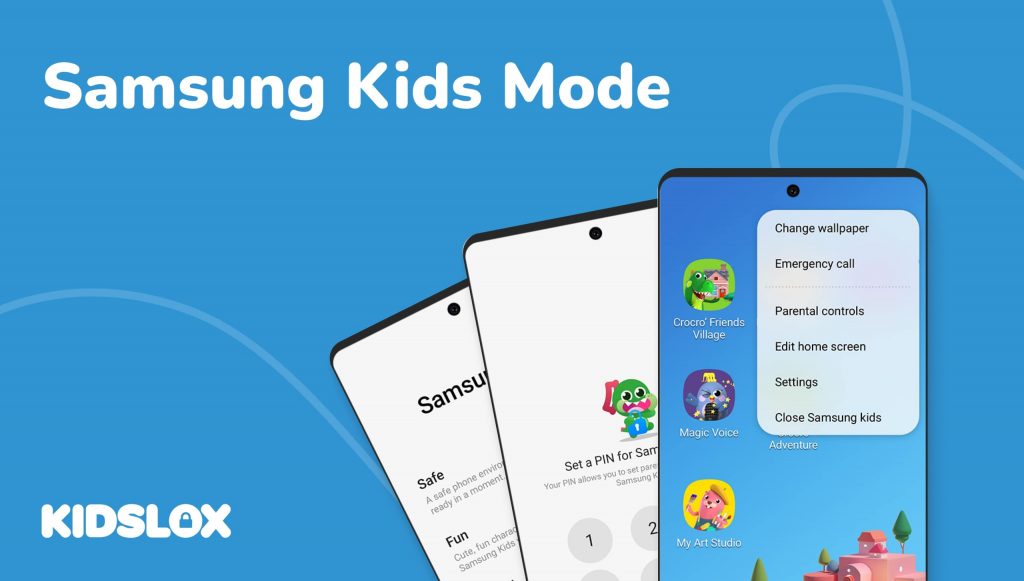Are you looking to help keep your family safe while they are online?
Digital devices have become an integral part of family life, and while they offer a world of opportunities and fun, there are also dangers that come with them.
Parental controls can help you manage what your family has access to online and help protect them from inappropriate content or contact from strangers.
Yet many parents struggle to introduce parental controls, either because they are unsure how to do it or because their children resist them.
Fortunately, you can quickly introduce parental controls to your family with a bit of planning and communication. To help you implement parental controls effectively, we’ve built a handy guide with tips on how to get started.
Why Use Parental Controls?
As a parent, it’s natural to want to protect your children from harm. The internet can be an excellent resource for learning and entertainment, but it can also expose children to inappropriate content or contact from strangers.
Parental controls are tools that you can use to manage what your family has access to online and help protect them from potential dangers.
There are a variety of parental control options available, depending on your family’s needs. You can use them to block certain websites or content, limit screen time, track your child’s location, or even monitor their activity online.
However, once you find the right tool for your family’s needs, the next – and possibly most important – step is to introduce parental controls to your children.
Tips to Introduce Parental Controls to Your Family Effectively
Parental controls can help families stay safe online, but they only work as well as they are implemented. If children or other family members feel that the controls are too restrictive, they may find ways to bypass them.
To avoid this, it’s crucial to have a good plan in place for introducing parental controls to your family. Here are a few tips to help you get started:
1. Start with a discussion about why the controls are needed.
Before you start implementing any parental controls, it’s critical to have a discussion with your family about why they are needed.
Explain the potential dangers that come with using digital devices, such as access to inappropriate content or contact with strangers. emphasize that the controls are in place to help keep them safe.
It’s also important to be clear about what the controls will and won’t do. For example, if you’re planning to block certain websites, let your children know which ones will be off-limits.
The key is to ensure they don’t feel like you simply want to spy on their online activity or prevent them from having fun.
2. Explain the risks of online activity.
One of the best ways to help bring your family on board with parental controls is to discuss the risks of online activity.
Talk about the types of content that you want to protect them from, such as violence, pornography, or hate speech. You can also discuss the dangers of sharing personal information online or being contacted by strangers.
Many parents find it helpful to share their own experiences with their children – such as a time when they were cyberbullied or saw something online that made them feel uncomfortable.
Make sure that they know that though parental controls such as Kidslox can help them avoid some risks, they won’t be able to protect them from everything.
When they encounter something online that makes them feel upset or uncomfortable, they should always come to you for help. Offer them that freedom – and it will pay off when they are comfortable approaching you with any problems they have.
3. Get their input on the parental controls.
Another way to help your family members buy into the use of parental controls is to get their input on which ones to use.
Sit down with them and discuss the different options available, such as website blockers, screen time limits, or activity monitors. Explain how each one works and ask them what they think would work best for your family.
This not only helps ensure that the controls you implement are ones that will actually be effective, but it also shows your children that you’re willing to compromise and take their needs into consideration.
Consider asking them what boundaries they think would be helpful given the risks you’ve discussed. For example, if you’re worried about them accessing inappropriate content online, they may suggest only allowing them to visit certain websites.
Keeping them involved in the decision-making process will make it more likely that they’ll actually use the parental controls you’ve put in place.
4. Put the controls in place together.
Once you’ve decided on which parental controls to use, it’s essential to put them in place together. That way, you can ensure that everyone understands how they work and why they’re needed.
This is also an excellent opportunity to discuss the rules surrounding using digital devices. For example, you may want to set some ground rules about when and where devices can be used or what types of activities are appropriate.
Making sure everyone is on the same page will help avoid arguments or resentment later on. Some families will create a “contract” that everyone can sign so that everyone is clear about the rules.
Others will let their children get involved in setting particular screen time limits that best fit their personal needs.
5. Explain the risks – and consequences – of trying to bypass the controls.
It’s vital to make sure that your children know that they shouldn’t try to bypass the parental controls you’ve put in place.
Explain to them that if they do, there may be consequences – such as having their device taken away or being banned from using it for a period of time.
Make sure you clearly explain how you will know if they try to get past the safeguards. For example, Kidslox lets parents know via email when someone has been trying to access blocked websites or apps.
Let them know that you’re not doing this to punish them but to keep them safe. Reassure them that you will still be there to help if they encounter something that bothers them online.
6. Review the controls regularly.
The internet landscape is constantly changing, so it’s essential to review the parental controls you’ve put in place regularly.
As your children get older, their needs will change – and so will the risks they face online.
You may need to adjust the controls you’ve put in place or add new ones.
For example, you may want to monitor their social media use more closely as they age.
You should also make sure to have regular conversations with your children about their digital lives. This will help you to stay up-to-date on what they’re doing online and identify any new risks they may be facing.
Plus, it will help them feel comfortable coming to you if they have any concerns.
Use Kidslox to Introduce Parental Controls the Entire Family Will Love
When it comes to introducing parental controls to your family, having a strong strategy in place makes all the difference. That is why Kidslox works so well for families all over the world.
Kidslox is a parental control app that helps you to manage your children’s screen time, block inappropriate content, and set controls across all devices with a single account.
Plus, Kidslox is incredibly user-friendly – both for parents and children! So you never have to worry about struggling to implement the software or teach your kids how to use it.
And, if you’re ever worried about your children bypassing the controls, Kidslox also helps parents stay in the know with email alerts whenever someone tries to access blocked content.
Introducing parental controls into your family’s digital lives doesn’t have to be a struggle. With Kidslox, it can be simple – and even enjoyable!
Try Kidslox today to see how our app can help your family thrive in the digital world. Visit Kidslox online to learn more.