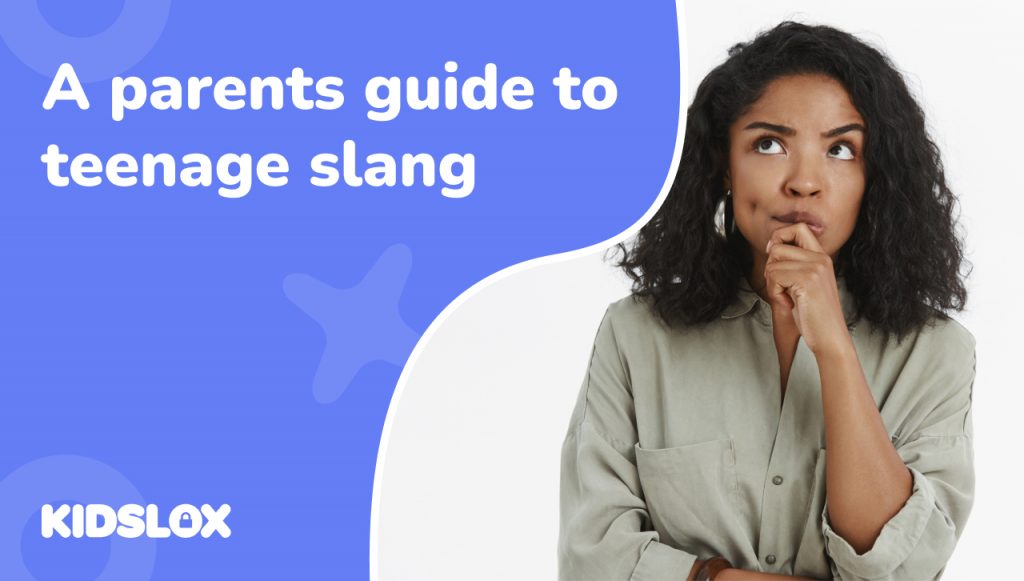Unless you’ve been hiding under a digital rock (and who isn’t tempted to these days?), you’ve probably at least dabbled in AI tools like ChatGPT and Google’s Gemini.
These standalone AI tools are pretty impressive. You visit the site or app, ask questions, and get impressively “human” answers that help you dive even deeper into interesting topics. For many, AI tools are replacing search tools and becoming go-to conversation tools for just about anything in life.
So it only makes sense that Meta – the parent company behind Facebook, Instagram, and WhatsApp – would try to get into the AI game as well. And they recently have, introducing a new AI app known as Meta AI.
But while other AI tools are separate entities from other social media apps, Meta AI integrates directly into the apps your kids already use daily: Instagram, Facebook, WhatsApp, and Messenger.
AI built right into social media may seem harmless – even helpful in some cases. But what about for kids?
A recent BBC investigation revealed that thousands of users have unknowingly made their Meta AI conversations public, sharing everything from personal health concerns to family financial details.
For parents already overwhelmed by keeping up with digital safety, this feels like yet another threat to navigate.
Here’s the reality: Meta AI isn’t inherently dangerous, but like any powerful tool in your child’s digital toolkit, it requires understanding and intentional management.
The good news? Once you know what you’re dealing with, protecting your family becomes much more manageable.
What Is Meta AI?
Meta AI is Facebook’s answer to the AI chatbot revolution. It’s another artificial intelligence assistant that can answer questions, generate images, help with homework, and chat about almost anything.
But unlike standalone AI tools that require separate apps or websites, Meta AI lives inside the platforms your family probably already uses every day.
- On Facebook, it appears in the search bar and can be summoned for everything from recipe suggestions to homework help.
- On Instagram, it might pop up when you’re looking for creative inspiration or trying to understand a complex topic.
- WhatsApp users can chat directly with Meta AI just like messaging a friend.
- Messenger integrates the AI into group conversations and individual chats.
There’s also a standalone Meta AI app that functions more like ChatGPT, letting users have extended conversations and share their interactions publicly. And it’s there where much of the recent privacy controversy originated.
How Does Meta AI Work?
Think of Meta AI as a very sophisticated pattern-matching system that’s been trained on millions of conversations, articles, and pieces of text from across the internet.
The AI itself is built on Meta’s Llama technology, which is a large language model that learns to predict what words should come next in a conversation.
When your child asks Meta AI a question, the system isn’t actually “thinking” or “understanding” in the way humans do. Instead, it’s using statistical patterns from its training data to generate responses that sound natural and helpful.
The types of interactions Meta AI can handle span pretty much every type of engagement you can imagine:
- Text conversations for questions, advice, and general chat
- Image generation – creating pictures based on written descriptions
- Video editing with style filters and background changes
- Voice interactions that feel more like natural conversations
The system is designed to be a personal AI that understands you, meaning it aims to provide tailored responses based on your conversation history and preferences.
But remember: that “personalization” comes from data collection. Meta AI remembers previous conversations, learns from your child’s interests and communication style, and uses that information to make future interactions feel more relevant.
Why Does Meta AI Appeal To Kids?
The appeal factor for kids is obvious when you think about how it operates.
Meta AI responds instantly, doesn’t judge their questions (no matter how weird or embarrassing), and can generate creative content like images and stories.
For a generation that’s grown up with Google searches, having an AI that can actually converse feels like magic. It’s available 24/7, never gets tired of answering questions, and doesn’t require the social navigation that asking parents or teachers sometimes involves.
Some individuals have even reported that AI tools have become their “whole-life operating system” – the one app they use for everything.
This integration creates a unique set of considerations for parents. Your child isn’t just using an AI tool. They’re using an AI tool within social media platforms that have their own complex privacy settings, sharing mechanisms, and data collection practices.
The social context in which Meta AI operates – surrounded by friends, followers, and public sharing options – creates privacy and safety implications that extend far beyond the AI conversation itself.
Is Meta AI A Privacy Disaster Waiting to Happen?
Remember that BBC investigation we mentioned? It uncovered that thousands of Meta AI users have accidentally shared their most private conversations publicly without realizing it.
That included people asking for help with tax issues, sharing home addresses, discussing medical concerns, and even admitting to illegal activities. All published where anyone can see them.
One person shared their full name while asking for help writing a character reference letter for legal troubles. Another posted their phone number, asking Meta AI to help them find dates on Facebook groups.
But why has this happened? The problem starts with Meta AI’s confusing interface, particularly in the standalone app.
When you chat with Meta AI, there’s a “share” button that seems innocent enough. Click it, and your conversation gets posted to a public feed called “Discover,” where anyone can see it.
But Meta AI doesn’t clearly explain where you’re sharing to or who can see it. There’s no obvious indication of your privacy settings, and if your linked Instagram account is public, then so are your AI conversations.
For kids who’ve grown up sharing everything online, the idea of “sharing” feels natural. They might think they’re sharing with friends, not realizing they’re broadcasting to strangers. The interface doesn’t help them understand the difference.
What This Means for Your Child’s Digital Footprint
Every conversation your child shares with Meta AI becomes part of their permanent digital footprint. College admissions officers, future employers, and anyone else can potentially find these conversations years later.
Imagine your teenager asking Meta AI about relationship problems, mental health concerns, or making offhand comments about school situations. In private, these are normal teenage conversations.
Made public accidentally? They become permanent records that could be taken out of context later.
Core Safety Concerns for Families
Meta AI isn’t just answering your child’s questions. It’s an AI system that is learning from every interaction.
Meta then uses these conversations to improve their AI models, which means your child’s questions, interests, and communication patterns become training data for future AI development.
Unlike other AI tools – where you might create a separate account – Meta AI is linked to your child’s existing social media profiles. This means it can access their friend networks, posting history, and behavioral patterns across multiple platforms.
Meta’s privacy policy allows them to use conversation data for AI training, and there’s currently no easy way for parents to opt their children out of this data collection.
Content Moderation Challenges
Another concern parents have is the Meta AI-generated content itself. Meta AI can generate text, images, and suggestions on virtually any topic your child asks about.
While the company has content filters in place, they’re not foolproof, especially for creative or educational requests that might touch on sensitive topics.
The AI might provide medical advice that’s incomplete or potentially harmful. It could generate images that seem innocent but contain subtle, inappropriate elements. It could also offer suggestions for handling situations that don’t account for your family’s values or your child’s specific circumstances.
Meta AI isn’t a person with contextual experiential learning – so the “wisdom” it gives isn’t based on lived experience. It responds based on patterns in its training data.
It doesn’t know your child personally, understand their maturity level, or recognize when a topic might be too advanced or inappropriate for their age.
Isn’t All The Data Encrypted?
On WhatsApp, conversations with Meta AI are supposedly end-to-end encrypted, meaning only your child and the AI can see the messages.
But on Facebook Messenger and Instagram, the encryption is less clear and may not offer the same protections.
Even with encryption, there’s still the question of data storage and training use. “End-to-end encrypted” doesn’t necessarily mean “completely private from Meta as a company”. It may just mean others can’t intercept the messages while they’re being sent.
For parents, this creates a confusing landscape where the same AI assistant offers different privacy protections depending on how your child accesses it.
Meta AI Safety Steps for Parents
So what’s the option? Remove all social media access for good?
Luckily, you don’t have to ban Meta AI entirely to keep your family safe. Like all digital hygiene, there are some intentional steps you can take to help your children use AI tools safely.
Have the “AI Conversation” with Your Kids
It may seem strange, but many families are starting to talk to their kids about how to think and act with AI. Just like they wouldn’t enter into a random conversation with a stranger, so too should they learn steps to stay safe online.
Start by explaining what Meta AI actually is. Many kids may think they’re just talking to a really smart computer, not realizing their conversations might be stored, analyzed, or accidentally shared.
Keep it simple for younger children (ages 8-12): “This AI remembers what you tell it, and sometimes other people might see your conversations if you’re not careful. Let’s make sure we only ask it about things we’d be okay with our teacher hearing.”
You can be more direct about the implications for teenagers: “Anything you share with Meta AI could become public or be stored forever. Consider whether you’d want a college admissions officer or future boss to see this conversation.”
Technical Steps To Protect Your Family
- Turn off Meta AI where possible. In some Meta apps, you can disable or limit AI features through privacy settings. Check each platform your child uses and adjust accordingly.
- Review privacy settings across all Meta platforms. Make sure your child’s Instagram, Facebook, and other accounts are set to private, not public. This won’t prevent all privacy issues with Meta AI, but it reduces the risk of accidental public sharing.
- Consider using Kidslox or similar parental control tools to monitor and limit access to AI features. You can set time restrictions, block certain apps during homework time, or receive reports about your child’s digital activity.
- Create separate, supervised accounts for AI interactions. If your child wants to experiment with AI tools, consider setting up dedicated accounts that aren’t linked to their main social media profiles.
AI Literacy Is The Future of Digital Awareness
Meta AI is a great example of the collision between the promise and challenges of artificial intelligence becoming part of our daily lives.
Sure, it’s not inherently dangerous, but it does require the same kind of thoughtful parenting approach you’d use for any powerful tool your child encounters.
Staying ahead of the latest tech requires some homework. But your role as a parent isn’t to become an AI expert overnight. It’s to stay curious, ask questions, and maintain open conversations with your children about their digital experiences.
The same values that guide good parenting in the physical world – supervision, teaching good judgment, and gradually increasing independence – should apply to AI interactions as well.
Don’t fear. The goal isn’t perfect control, but raising children who can make informed decisions about powerful tools, whether those tools are AI assistants, social media platforms, or technologies we haven’t even imagined yet.
Want to learn more about how to manage your family’s engagement with technology in the age of AI? Learn more with our full library of guides and expert tips online – and learn how Kidslox can become your first level of defense in protecting your family online.