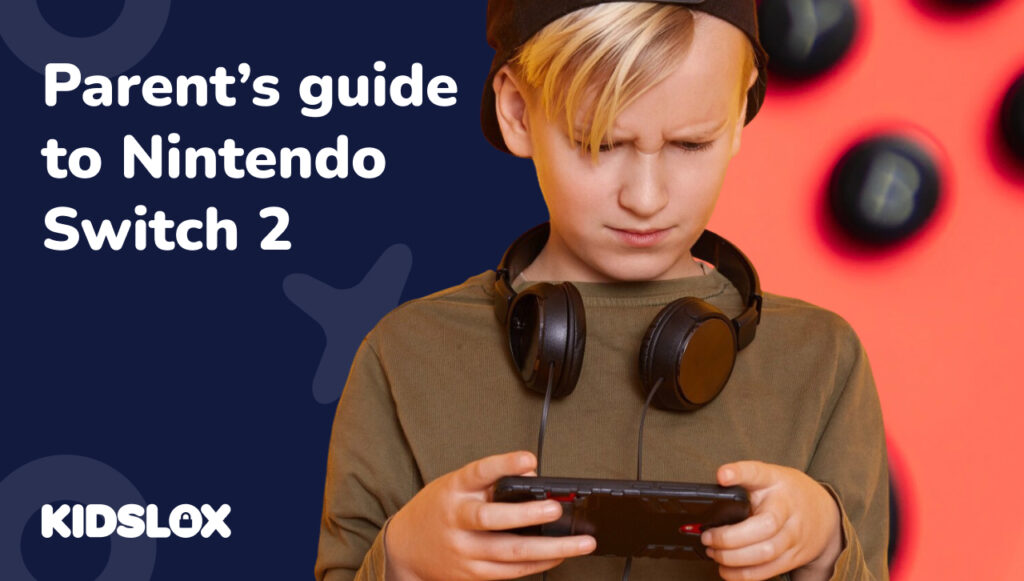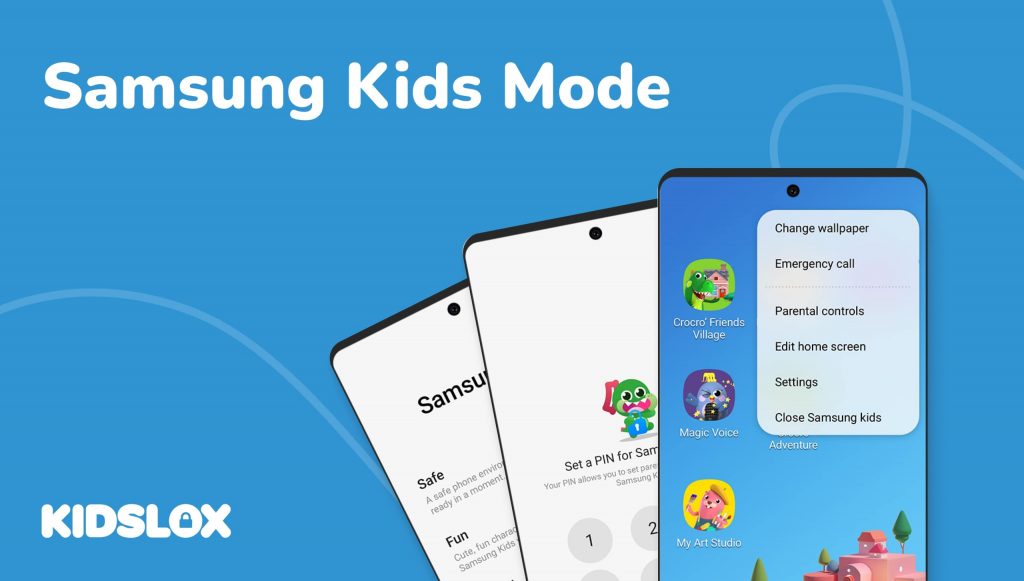If you have kids of video-game-playing age, they’re likely begging you to buy them the new Nintendo Switch 2.
Released in June 2025 and coming in at a price tag of $450 for the console alone, you want to make sure it’s actually worth the investment. (Because didn’t you just buy that new console?)
Between games, accessories, and those sneaky online subscriptions, you may be looking at potentially spending $600+ to get your family set up… and all of that’s before considering whether this gaming system is actually appropriate for your children.
The good news? Nintendo has built a solid reputation for family-friendly gaming. But every new console launch can be tricky territory for parents. Most marketing promises don’t always match real-world family experiences, and what works for one home might be completely wrong for another.
Will this console provide value for your family? Are the parental controls actually effective? And is it appropriate for your child’s age and maturity level?
Let’s take a look at what’s improved with the latest Switch console – including how the safety features work in real family situations, and whether the Nintendo Switch 2 makes sense for your household’s needs and budget.
Nintendo Switch 2 at a Glance
- Release Date: June 2025
- Price: $450 (console only), $499 (Mario Kart World bundle)
- Screen: 7.9-inch LCD with HDR support
- TV Output: 4K resolution when docked
- Battery Life: 2-6 hours, depending on game
- Storage: 256GB internal (expandable with microSD Express cards)
- Key New Features: GameChat voice/video system, magnetic Joy-Con 2 controllers, mouse functionality, backward compatibility
- Game Prices: $60-80 for new releases
- Online Subscription: Nintendo Switch Online required for multiplayer ($20-50/year)
What’s New in the Nintendo Switch 2?
The Nintendo Switch 2 is more than a minor upgrade with a new name. Nintendo has actually made some big improvements to the console in an effort to keep up with PlayStation and Xbox.
Hardware Upgrades
The most obvious improvement is the screen size. The screen goes from 6.2 inches on the original to 7.9 inches on the new Switch console.
The improved display also supports HDR and up to 120fps, resulting in smoother motion and more vibrant colors.
The new Joy-Con 2 controllers attach magnetically rather than sliding into rails like the original Switch – which is a big change that can actually address one of the biggest problems with the Switch, where the controllers would become stuck or disconnected when not attached properly.
Battery life has improved to 2-6 hours, depending on the game, which means fewer “my Switch died!” tantrums. It’s still not all-day gaming, but it’s a meaningful improvement for family travel and situations where you can’t get to a charger immediately.
A big hardware update is the big-screen play. The new Nintendo Switch 2 outputs 4K resolution instead of the original’s 1080p when you play it through the dock to your television.
Your kids might not consciously notice the difference, but games look sharper and more detailed on larger screens, making family gaming sessions more enjoyable for everyone.
New Features That Change How Kids Play with the Nintendo Switch 2
The biggest functional change is GameChat. This is Nintendo’s built-in voice and video chat system.
Unlike the original Switch, which required separate apps for communication, the Nintendo Switch 2 features Discord-like capabilities directly built into the console.
This means kids can talk with friends while playing or share gameplay footage, and even video chat.
For parents, this represents both an opportunity and a potential concern. GameChat can enhance social gaming experiences, but it also introduces new safety considerations around who your child communicates with and what information they might share.
The Joy-Con 2 controllers include mouse functionality, allowing them to be used like computer mice, which can open up more games to children who might struggle with traditional controller inputs.
Perhaps most important for families with existing Switch games is backward compatibility. The Nintendo Switch 2 plays nearly all original Switch games, with many receiving free performance upgrades.
In layman’s terms, this means your investment in the original system wasn’t wasted. The games you already own will often run better on the new hardware.
The new console also introduces “Virtual Game Cards” for digital games, making them look more like physical cartridges in the interface. It may be a cosmetic change, but it may help children better understand their game library and make digital ownership feel more tangible.
Are There Nintendo Switch 2 Parental Controls?
Nintendo’s parental control system for the Nintendo Switch 2 is comprehensive, but it does require a bit of setup and ongoing management to be effective.
The controls are accessed through a dedicated smartphone app, which is both a strength and a potential weakness depending on your comfort with technology.
Setting Up Controls Through the Mobile App
You’ll need the Nintendo Switch Parental Controls app (available for iOS and Android) to set up most of the console’s safety features.
During initial console setup, you’ll scan a QR code with your phone to link the devices. The process takes about 10 minutes and requires a Nintendo Account.
The mobile app approach means you can monitor and adjust settings remotely, receive notifications about your child’s gaming activity, and make changes without interrupting their gameplay.
But it also means another app to manage and potential issues if your phone is unavailable when settings need adjustment.
The setup process guides you through age-appropriate defaults, but you’ll want to customize settings based on your family’s specific needs rather than relying on presets.
Nintendo Switch 2 Safety Features
Screen Time Limits
You can set up screen time limits on the Switch 2, and they can be set daily or vary by day of the week.
When time expires, the console notifies both parent and child, but doesn’t automatically shut off. You control whether to grant extra time or enforce the limit remotely through the app.
Game Rating Restrictions
Game rating restrictions prevent access to games above your chosen ESRB rating.
This setting will work for both physical and digital games, and also affects what games appear in online stores.
But you’ll want to note that it doesn’t account for user-generated content within games – such as mods in Minecraft or other online games.
GameChat Controls
Naturally, with the new GameChat features comes the need for greater control over who your kids are chatting with online.
Children under 16 need parental approval for each friend they want to voice chat with. Video chat requires permission every single time, giving parents control over when and where camera features are used.
Switch Store Spending Restrictions
Spending restrictions can prevent surprise purchases, but require careful setup. You can block all eShop purchases or require approval for each transaction. The system sends email notifications for all purchases, helping you track spending.
Is the Nintendo Switch 2 Worth $450+?
While the parental controls Nintendo offers for its console are nice, there’s still the question of price.
The base console costs $450, but you’ll likely need additional accessories:
- A carrying case (around $40)
- Screen protector (around $20)
- Extra Joy-Con controllers for multiplayer gaming (around $95 per set)
Many families find they need a larger storage card ($60 for 256GB) since the console’s 256GB fills up quickly with modern games.
New games typically cost $60-80, which is a big jump from mobile or tablet games. Plus, the Nintendo Switch Online subscription ($20-50 annually) is required for online multiplayer and includes access to classic game libraries.
Is Switch 2 Right for Your Family?
The Nintendo Switch 2 isn’t automatically the right choice for every family, despite Nintendo’s strong reputation.
You’ll want to consider your children’s ages, gaming interests, and your household’s approach to screen time and technology.
The Nintendo Switch 2 May Be Good For…
Families with children ages 8-14 typically get the most value from the Nintendo Switch 2. This age range can fully utilize the console’s features while benefiting from parental controls and a family-friendly game library.
If you already own a substantial collection of original Switch games, your original investment carries forward, and many games receive free performance improvements.
If your family enjoys gaming together, you’ll enjoy Nintendo’s local multiplayer focus. Many Nintendo Switch 2 games support multiple players using a single console, encouraging shared gaming experiences that you can take part in with your kids.
When to Wait or Consider Alternatives
Very young children (under 6) may find the controls too complex and won’t appreciate graphics improvements that justify the cost. Tablet games or simpler gaming devices might better match their developmental needs.
If budget is a primary concern, the original Switch offers most of the same gaming experiences at a lower price point. The improvements in the Nintendo Switch 2 are meaningful but not revolutionary enough to justify the financial strain.
Navigate New Digital Options Confidently with Kidslox
Making decisions about gaming consoles is just one part of the increasingly complex nature of parenthood in the digital age.
Whether you decide to purchase the Nintendo Switch 2 or stick with your current gaming setup, the key is building and maintaining thoughtful boundaries around your family’s technology use.
Kidslox can complement your gaming console’s built-in parental controls by providing comprehensive oversight across all your child’s devices.
Set consistent screen time limits, monitor app usage, and maintain healthy digital boundaries, whether your kids are gaming, browsing, or using educational apps. Our goal is to help equip you to be the best digital parent you can be!
Check out more great guides for parenting in the digital age online here! Our team is always publishing new content to help you make the best decisions for you and your family.