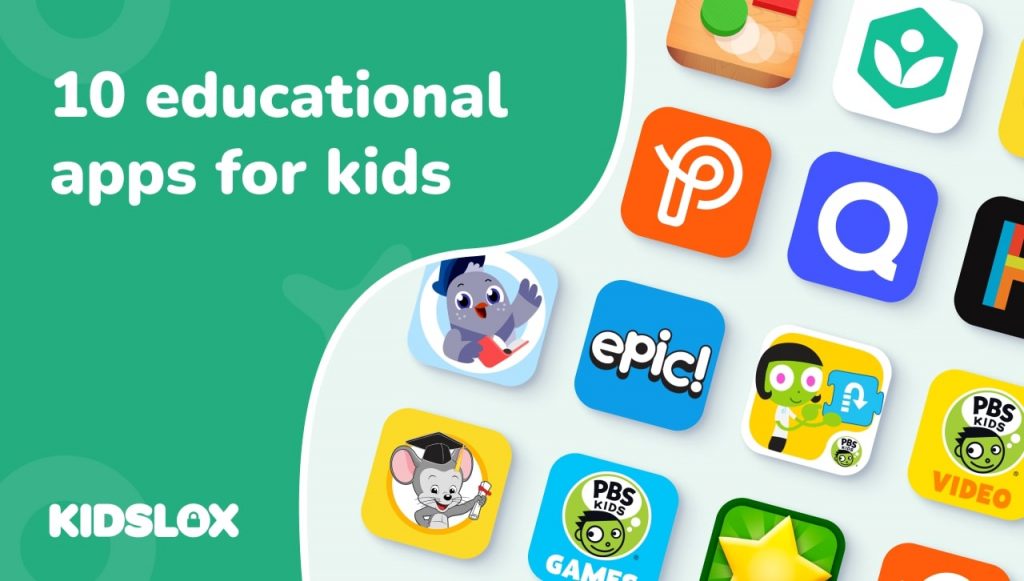Discover the top educational applications for children on the market and how to choose the best one for your family.
Digital applications that can help children learn and develop new skills are becoming increasingly popular.
As tablets, smartphones, and other devices continue to become more commonplace in homes, it is no surprise that parents are looking for ways to utilize these tools to supplement their child’s education.
The 2019 novel coronavirus pandemic helped boost the adoption of digital tools to teach children remotely. As classrooms shut their doors to in-person instruction, parents have been scrambling to find ways to support their child’s education.
Parents are now looking for reliable and effective educational apps to help their children learn new skills or build on current knowledge.
However, not all digital apps are equally effective or appropriate for children. In a world where any company can quickly create and release an educational app, parents must be vigilant in choosing the right apps for their children.
So what goes into a quality educational app for kids? And how can parents better navigate the growing sea of choices?
In this article, we will take a deep dive into today’s educational app market and offer some advice on choosing the best educational apps for kids.
Article Outline:
- What is an Educational Application?
- What to Look for in a Quality Educational App
- 10 Top-Rated Educational Apps for Kids
- How to Choose the Best Educational Apps for Kids
- Tips for Safety While Using Educational Apps
What Is an Educational Application?
As digital devices have become increasingly common, the applications that run on them have also multiplied. With over two million apps available on the Apple App Store and Google Play Store, there is an app for almost everything.
Users can now access a plethora of information and entertainment from a single device, from playing games to watching videos to learning new skills.
One category of apps that have risen in popularity over the past decade is educational applications. These apps are designed to help children learn and develop new skills in reading, math, science, history, and more.
The educational app market has exploded as app development has become increasingly accessible to companies and individuals. According to a report by Research and Markets, the global educational app market is expected to reach $43.5 billion by 2025.
With the pandemic pushing more instruction online, this number is only expected to grow in the coming years.
Educational apps have been found to offer a number of benefits for children:
1. They can help children learn more efficiently and effectively than traditional learning methods
Educational apps can be designed to offer a more interactive and engaging learning experience than traditional methods like textbooks. When used correctly, they can help children learn more quickly and retain information more effectively.
Children that use educational applications can also learn to think critically and solve problems, which are important skills for success in any field. Plus, educational apps can be fun and interactive, making them a more pleasurable learning experience for kids.
2. They can help children build new skills in subjects like math and science
As digital devices become more powerful and sophisticated, many educational apps incorporate features that allow children to explore topics in depth. For example, some math educational applications utilize 3D models to help children visualize concepts.
Other apps use simulations and augmented reality (AR) to give children a hands-on experience with complex topics like physics and chemistry. These immersive experiences can help children better understand difficult concepts and build new skills in science and math.
3. They can help children develop 21st century skills
In addition to learning new skills, educational apps can also help children develop critical 21st-century skills essential for success in school and the workplace.
These include things like critical thinking, problem-solving, collaboration, creativity, and time management. With a focus on these soft skills and core subjects, educational apps can help prepare children for the modern world.
4. They can help children with special needs
Educational apps can also be extremely beneficial for children with special needs, such as those with learning disabilities or attention deficit disorders (ADD/ADHD).
For example, some apps are specifically designed to help children with dyslexia learn to read. Others offer visual and auditory cues to help children with ADD/ADHD concentrate on tasks and stay focused.
Overall, the rise of educational applications for kids has been an important development in modern education. With so many benefits, it’s no wonder that more and more parents and guardians are choosing to use these apps at home or in the classroom.
What to Look for in an Educational App for Kids
So how do you choose the best educational apps for kids? Let’s look at the qualities that parents and guardians should consider when selecting an app for their child:
1. The App’s Content
When choosing an educational app for kids, it’s important to consider the app’s content. Does the app cover the topics you want your child to learn? Is the content appropriate for your child’s age and skill level?
For example, if you’re looking for an app to help your child learn math, you’ll want to find one that offers a comprehensive curriculum that covers the skills and concepts learned in school.
The content of an educational app can vary widely depending on its purpose. For example, some apps are designed to be fun and entertaining, while others focus solely on developing skills in a specific subject area.
2. The App’s Purpose
Along with considering the content of an educational app, it’s also important to consider its purpose.
For example, is the app designed to help your child learn a specific skill? Or is it meant to be more of a game that reinforces concepts already learned?
When deciding on an app for your child, think about what you hope they will get out of it. What goals do you have for their learning? Once you know the app’s purpose, you can choose one that aligns with your child’s interests and needs.
The purpose of the application will determine whether or not it is appropriate for your child. For example, an app designed to be more of a game may not be as beneficial for your child as one specifically designed to help them learn a new skill.
3. The App’s Age Range
When choosing an educational app for kids, it’s important to consider the age range that the app is meant for.
For example, some apps are designed for younger children and may not be appropriate for older kids. Others are made for a specific age group, such as elementary school or middle school students.
Remember, just because an app is made for a certain age group doesn’t mean that your child can’t use it. However, it’s important to consider the level of difficulty and content appropriate for your child’s age.
When considering an educational app for kids, one of the most important factors to keep in mind is the app’s age range. Some apps are designed for very young children, while others are meant for older kids or even teenagers.
By considering the age range of an app, you can choose one that is most appropriate for your child. This will help ensure that they get the most out of their educational experience.
4. The App’s Available Parental Restrictions
Most educational apps will have some sort of parental restrictions, such as requiring a password or limiting the amount of time that they can spend on the app each day.
It’s important to keep these restrictions in mind when choosing an app for your child. For example, if you’re looking for a math game app and know that your child has a limited attention span, you may want to find one that restricts the amount of time they can play each day.
Parental restrictions can help you choose an app that is appropriate for your child and provides a safe and secure learning environment.
5. The App’s Reviews from Real Users
Finally, one of the best ways to choose an educational app for kids is to look at the app’s reviews.
After all, other parents and guardians are in the best position to judge whether or not an app is beneficial for kids. By reading the reviews, you can get a sense of what other people think about the app and whether or not it’s right for your child. It can also help to look at third party review sites. Common sense media has a great catalogue of app reviews (as well as film, tv and other reviews), submitted by professional reviewers, parents, and kids, which highlight the suitability of content for kids.
When choosing an educational app for kids, be sure to read the app’s reviews. This will give you a good idea of what other people think about the app and whether or not it is right for your child.
Are There Risks With Educational Apps?
While educational apps can be a great tool for kids, there are also some risks associated with them.
1. Privacy Issues
One of the biggest risks when it comes to educational apps is privacy issues. Some apps collect a lot of personal information about your children, such as their name, age, and location.
If you’re concerned about privacy issues associated with educational apps for kids, be sure to carefully consider what information the app collects and how it will be used. You may also want to choose an app that does not require your child to provide any personal information at all.
2. Potential for Addiction
Some kids may become addicted to their educational apps, which can negatively affect their learning and development.
If you’re concerned about the risk of addiction to educational apps for kids, it’s important to set clear rules and limits around the use of these apps.
You may also want to choose educational apps with built-in time limits or other forms of parental controls, which can help prevent addiction in kids. Make sure to monitor your child’s use of these apps to ensure that they are not becoming addicted.
3. Inappropriate Content
Another risk associated with educational apps for kids is the potential for inappropriate content.
Some apps contain explicit or violent content that is not appropriate for children. Others may have ads that are not suitable for kids. Be sure to carefully review the app’s content before choosing it for your child.
In some rare instances, applications that are designed for educational purposes can contain malware or other harmful code. Be sure to only download apps from trusted sources and with appropriate parental controls.
If you’re concerned about these risks, it’s important to take steps to protect your child. This may include setting up parental controls or monitoring the use of educational apps in your home.
Overall, it’s important to be aware of the risks associated with educational apps for kids and take steps to protect your child from these risks. By doing so, you can ensure that they have a safe and secure learning experience.
While there are some risks associated with educational apps for kids, these risks are relatively rare. For the most part, these apps are safe and secure for kids. However, it’s important to be aware of the potential risks and take steps to protect your child from them.
You can ensure that your child has a safe and positive experience with educational apps by taking these precautions.
The Top Educational Apps for Kids
There are a number of excellent educational apps for kids available today. Here are some of the top rated educational apps:
1. Khan Academy
Whether you are a student looking to improve your foundational knowledge in a subject or a more advanced learner seeking to supplement your education, Khan Academy has something to offer you.
With free access to hundreds of video classes across many subjects, including math, economics, history, and many others, Khan Academy is suitable for students of all ages.
Its in-depth curriculum includes introductory math classes for 3rd-grade students and above as well as specialized courses for advanced students in subjects like trigonometry and calculus.
And with its user-friendly design that supports both Apple and Android devices, Khan Academy makes it easy for beginners and experienced learners alike to access learning materials whenever and wherever they want.
The main drawback is the lack of social interaction, which means that students cannot collaborate with other learners.
If you are looking for an engaging platform that caters to all levels of study, Khan Academy is the perfect resource for you!
2. ABCMouse
Next on our list is ABCMouse, an app designed specifically for kids aged 2-8 years old.
With over 10,000 activities available on its app or website, this top-rated resource has something for learners of all ages and skill levels.
Whether your child loves to explore STEM topics like math, science, and language arts or prefers to dive into the world of art with fun coloring pages and puzzles, ABCmouse has it all.
And best of all, it’s available on both Apple and Android devices so that you can access it anytime, anywhere. ABCMouse may be on the pricier end of the spectrum, but its wide variety of educational materials makes it a worthwhile investment. It is also more limited on language options than other apps on this list.
3. Busy Shapes
If you’re looking for a fun and effective way to help your little one develop crucial spatial recognition and object awareness skills, look no further than the Busy Shapes educational app.
With simple but engaging gameplay that even little hands can easily navigate, this app gradually becomes more challenging over time, actively encouraging your child to use problem-solving skills to complete levels.
Whether you’re on the go or have some downtime at home, this app is available in 21 different languages, making it accessible to kids all throughout the world.
So if you’re looking for an educational game that your little one will love – and one that you can feel good about – download the Busy Shapes app today!
4. Prodigy
One of the best ways to help kids learn is with games. Gamificaiton helps students gain skills, such as critical thinking and problem solving.
And with Prodigy, an educational app designed specifically for students in grades 1-8, kids can learn while having fun in a fantasy-themed world.
Prodigy provides an engaging learning experience that makes it fun and easy to learn the basics or apply existing knowledge with its interactive games and detailed curriculum.
Kids can choose to play online or via the app, and Prodigy gives you a flexible platform that allows you time to practice with your child or start learning new concepts together.
The main difference with Prodigy is price. At just $10-$15 per month or $75-$100 per year, Prodigy offers exceptional value for parents on any budget – and this price includes the mobile app.
5. Quizlet
With a wide variety of features and capabilities, Quizlet makes it easy to create personalized flashcards, review crucial concepts and information, and prepare for any exam or assessment.
With a user-friendly interface and intuitive design, Quizlet makes it easy to get started with studying right away. Simply type in any topic or concept that you want to learn more about, and
Quizlet will provide you with thousands of customizable flashcards created by other students just like you. You can also opt to create your own flashcards from scratch if you prefer, using diagrams, images, games, study guides, and more to help reinforce your learning.
And if traditional flashcard practice isn’t enough to help you really absorb the material, then try one of the seven different study modes offered by Quizlet.
6. HOMER
Another educational app for kids that is quickly gaining popularity is HOMER, a fun and interactive way to help kids learn how to read.
With over 1,000 learning activities across all subjects, HOMER helps kids fall in love with learning. The personalized content is tailored to your child’s age and interests, making it easy for them to find the right activity for them.
And with new activities added all the time, there’s always something new to explore. So whether your child is just starting to learn their ABCs or they’re ready to tackle math equations, HOMER has plenty of content to keep them engaged and challenged.
7. Epic
Epic is an educational app that is designed to make reading fun and exciting for kids. The app includes a huge library of 40,000+ books and helps kids progress in their reading.
The app is great for school and home use and is easy to navigate. It is also kid-friendly, with many features that make it fun for kids to use.
Some of these features include reading incentives like badges and awards, offline accessibility, and compatibility with most android and apple devices. Up to 4 person accounts can be registered on the app, giving greater flexibility to parents and guardians.
8. Starfall
Starfall is a fantastic digital learning app for kids of all ages.
The app’s free version is jam-packed with useful resources, from teaching letters and words to helping kids gain a solid foundation in sounds.
And for those looking for even more educational content, the paid version offers premium access to more curriculum that supports understanding in subjects like math and social science.
Packed with engaging animations, games, and activities, Starfall makes learning fun for children. But what really sets this app apart is its unique approach to education.
Using fantasy-based themes an to createl creates a sense of curiosity and motivation in kids that help them stay engaged with their lessons.
Whether your child is just starting out on the path to learning or well on their way to mastering new skills, Starfall is an essential companion in their development. So if you’re looking for a great way to keep your little ones entertained while they learn, look no further than this amazing app!
9. Hopscotch
Hopscotch is a wonderful educational app that helps kids learn the basics of programming in a fun, interactive environment.
Designed specifically for younger learners, this app makes coding both engaging and accessible through its intuitive interface and drag-and-drop functionality.
With over 30 ready-made challenges to try out, plus the ability to create your own, Hopscotch is perfect for kids who are curious about programming and want to learn more about it.
Hopscotch offers older children a chance to boost their coding skills too. As kids progress, they can move on to more complex challenges that require them to think critically and use their logic to solve problems.
10. PBS Kids
PBS Kids is an educational app that offers a wide range of fun and interactive games, videos, and activities for kids. This application uses characters and shows elements from the United States of America’s Public Broadcasting Service’s children’s programming.
The app is available for free on Android and iOS devices. It does not require a login or account creation, making it very kid-friendly. The app also features parental controls so that grownups can monitor their child’s activity and progress.
The app includes content from popular PBS shows like “Curious George,” “Daniel Tiger’s Neighborhood,” and “Wild Kratts.”
With so many fun and engaging activities to explore, PBS Kids is a great way for kids to learn more about the world around them.
And it’s also compatible with most smartphones and tablets, making it easy for kids to access their favorite PBS shows and games on the go!
Practical Safety Tips for Educational Apps
As you can see from the list above, there are plenty of great educational apps for kids available today. But if you’re going to let your child use these apps, it’s important to keep their safety in mind.
Here are a few practical safety tips for using educational apps with kids:
- Only download reputable and trusted apps from reputable sources. This will help ensure that the app is free of viruses or other harmful content.
- Always monitor your child’s activity on the app and set age-appropriate time limits for use.
- Talk to your child about online safety and privacy, including what information they should and should not share when using an educational app.
- If you notice any unusual or suspicious behavior from your child while using an educational app, seek help immediately. This could be a sign of bullying, cyberbullying, or other negative behavior that you should address right away.
For the best results, it’s always important to stay engaged and involved while your child is using educational apps. With these simple tips in mind, you can help ensure your child’s safety while they learn and explore with these great tools.
Help Your Kids Learn Safely with Kidslox
Educational apps for kids are becoming a core resource for learning and development. But with the rise of these apps comes the need for parents to be more vigilant about their child’s online safety.
Kidslox is a powerful parental control tool that can help you manage your child’s screen time, content, and apps safely and securely. With Kidslox, you can:
-Set age-appropriate limits on app usage
-Block dangerous or inappropriate apps
-Monitor your child’s activity and progress
-See suspicious browser behavior and act quickly
With Kidslox, you can have peace of mind knowing that your child is safe while they use educational apps. Plus, a single Kidslox account allows you to monitor all of your family’s devices in real-time, no matter where they are.
Learn more and get started with Kidslox today!