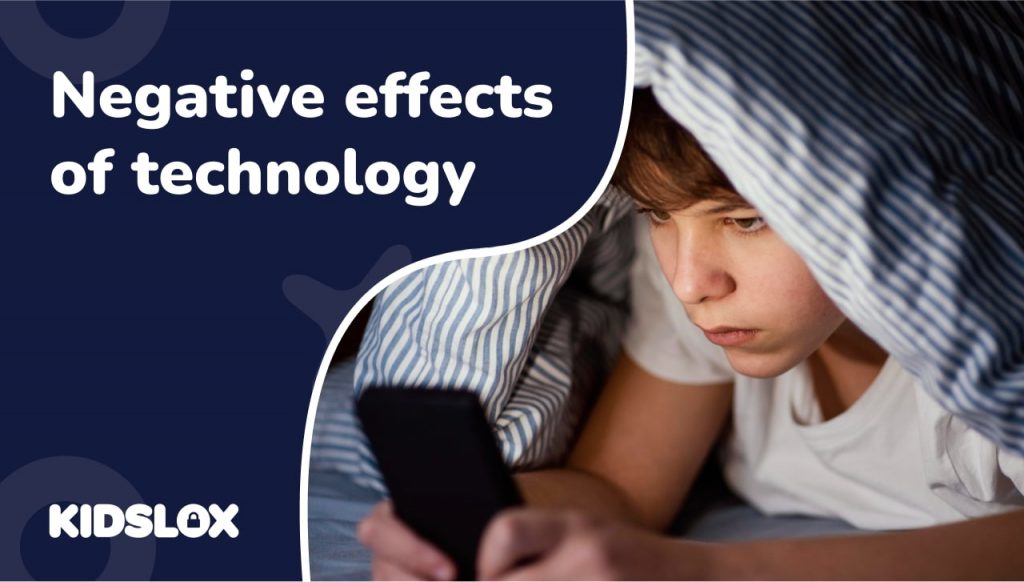It is essential for kids to be aware of dark design patterns in digital products and how they can be used to manipulate users into making decisions they wouldn’t usually make. You’ve likely seen them yourself – those pesky pop-ups or confusing forms that you unwittingly agree to without reading.
Dark design patterns are deceptive user experiences that take advantage of how people habitually use websites and apps to get them to do something they don’t want to do.
These patterns have been noted since at least 2010, and are sometimes described as “a collection of user interfaces created intentionally to trick users into doing things, such as buying products or signing up for subscriptions.”
For children to grow into responsible digital users, they must know how to spot dark design patterns and distinguish them from legitimate user experiences. And that begins with parents and guardians understanding these patterns themselves.
This guide will take a closer look at dark design patterns and how to teach children how to recognise them. We’ll also look at some examples of dark design pattern tactics, so you can better understand what they look like in the wild.
What is Dark Design?
Dark design, also known as deceptive design or dark patterns, is a type of user interface that has been carefully crafted to manipulate users into taking specific actions.
It is designed to take advantage of how people habitually use websites and apps, leading them to make decisions they may not have made otherwise. While these tactics are often used to increase profits and drive sales, they can trick users into signing up for unwanted subscriptions or disclosing personal information.
Dark patterns have grown in popularity recently, with some companies using them as default part of their business strategies.
As such, it is crucial for kids to learn how to spot these patterns and be aware of the potential consequences. If children and teens are unaware of how these deceptive patterns work, they may be more likely to fall victim to them.
Dark design patterns are part of a more significant movement of “persuasive technology” – a term used to describe any product or feature built with the explicit intention of persuading users. Other persuasive marketing includes:
- “loot boxes“: digital rewards that require payment to access, which children may not understand the consequences of using.
- “push notifications“: pop-up messages used to indicate new content or offers, which may be disruptive and distracting.
- “infinite scroll“: Autoplaying or scrolling keeps users engaged on a page for longer, which may lead to spending more time or money than intended.
These tactics can be used for legitimate purposes as well as being manipulated to drive more conversions and increase revenue. That’s why it’s essential for kids to learn how to recognise dark design patterns and understand their potential consequences.
Why Are Dark Design Patterns Dangerous?
Dark design patterns can be dangerous because they are designed to deceive and manipulate users. For example, a company could use dark patterns to trick you into signing up for a subscription service or providing your personal information without fully understanding what you agree to.
For children in particular, there are a variety of risks that come with dark design patterns:
1. Children are more likely to be victims of fraud, as they may not understand the implications of providing their personal information.
When children or teens are using their digital devices, they are often looking for fun and entertainment, not understanding the risks posed by dark patterns. Simple tasks like signing up for a free trial or providing their personal information can lead to serious consequences if they are unaware of the potential risks.
For instance, a company could use dark design patterns to get their hands on a child’s personal information, such as their address and date of birth. This information can then be used for identity theft or other malicious purposes.
2. Children may be more likely to make impulse purchases or sign up for services without fully understanding the terms and conditions.
Dark design patterns can also manipulate kids into making impulse purchases or signing up for services they may not understand or need. Companies often use dark design patterns to make it difficult for users to cancel subscriptions or opt out of services, trapping them into a cycle of unnecessary spending.
This is especially true of pay-to-play games, which often use dark design tactics to get kids to spend more money than they initially planned. By catching children at the moment of an impulse purchase, companies can take advantage of their lack of understanding and get them to part with more money than they intended.
3. Children may be more likely to provide inaccurate or incomplete information when signing up for a service.
Do you ever find yourself simply clicking through the terms and conditions of service without actually reading them? Dark design patterns can take advantage of this tendency by hiding important information in long, convoluted contracts or burying critical clauses in the fine print.
If children don’t understand what they’re signing up for – or worse, don’t even read the terms and conditions – they may provide inaccurate or incomplete information when signing up for a service. This could lead to serious consequences, such as having their accounts suspended, being charged extra fees, or even becoming victims of identity theft.
Examples of Dark Design Patterns
There are a variety of dark design patterns that companies use to manipulate users. Here are some of the most common ones that often fly under the radar:
“Confirmshaming”
An increasingly common example of dark design patterns is “confirmshaming,” which involves using guilt or shame to pressure users into confirming a purchase. This can take the form of messages like “Don’t you want to help us out?” or “You don’t want to leave us hanging, right?”
While adults may be able to differentiate between this type of persuasive design and outright fraud, children may not spot the difference. This can lead to them making impulse purchases or signing up for services they don’t need.
Similarly, children are often afraid to say no, which makes them especially vulnerable to dark design patterns that rely on guilt and shame to manipulate them.
Common confirmshaming wording can include:
- “Don’t you want to help us out?”
- “You don’t want to leave us hanging, right?”
- “Do the right thing and confirm.”
- “Everyone else is doing it!”
These phrases may seem harmless, but they can be used to manipulate children into making decisions that are not in their best interests. It’s essential that children feel empowered to say no when they encounter these types of dark design patterns.
Pre-Checked Boxes
It’s common to click on forms or agreements when using applications or navigating websites. However, most offer you an empty checkbox that requires you to click it in order to agree. Dark design patterns take advantage of this by pre-checking these boxes, making users assume that the agreement is already accepted.
By creating pre-checked boxes throughout applications, companies can easily trick users into agreeing to terms and conditions without even realizing it. This is especially true of children, who may not understand the implications of clicking on a box or what they actually agree to.
Pre-checked boxes often contain unwanted services, such as newsletter subscriptions or automatic renewals, that can be difficult to cancel. As a result, users may end up paying for something they don’t want or need.
Playing On Habits
Do you ever find yourself clicking through a login page, only to realize that you’ve clicked “log out” instead of “log in”? You may be used to clicking on a particular section of a form only to find that the company has switched up the placement of buttons or links.
These small changes can irritate adults, but they can confuse children. Companies often exploit this confusion by playing on habits and changing where certain buttons are placed to manipulate users into buying something they don’t want.
For example, a website might switch the “Sign Up” and “Cancel” buttons to make users more likely to click on the former. If children cannot read for comprehension, they may simply click what they believe to be the right button – only to find they’ve just signed up for a service they don’t need.
Colors can play a role in dark design patterns as well. Companies may choose to use bright, eye-catching colors for certain buttons or links in order to draw attention and encourage users to click on them without even thinking about it. You may assume that a green button means “go” or a red button means “stop,” when the opposite could be true.
Tips for Helping Children Identify Dark Design Patterns
As you can see, dark design patterns are becoming increasingly popular to engage viewers who are becoming increasingly immune to traditional marketing tactics.
To help children and teens stay safe online, we must teach them how to spot and avoid dark design patterns. If not, we risk them falling prey to unscrupulous companies that are only looking to make a quick buck.
Here are some tips for helping children identify dark design patterns:
1. Explain What Dark Design Patterns Are and How to Identify Them
First and foremost, it’s essential to explain what dark design patterns are and how they work. Giving children a clear understanding of why companies use these tactics will help them recognise when they encounter one on the web.
Use the information given above to help walk your child through what dark design patterns look like. With the right knowledge, they can feel equipped and empowered to make the right decisions for themselves.
2. Establish Clear Rules and Guidelines
Once you’ve explained what dark design patterns are, the next step is to establish clear rules and guidelines for using websites, apps, and other digital platforms. Make sure that your child understands that they should never click on anything without first reading it carefully – even if it looks like a harmless button or link.
3. Walk Through Sign-Ups and Account Creation With Your Child
A great way to help your child stay safe online is to walk them through sign-ups and account creation. This way, they can understand what they agree to without worrying about making a mistake or falling victim to a dark design pattern. For instance, if they want to create a social media profile, make sure to create an account with them so that you can both go through each step together.
4. Teach Them About Staying Safe Online
As always, it’s crucial that you work with your child to develop a strong understanding of online safety. Talk to them about the importance of keeping personal information private, being mindful when downloading apps and programs, and avoiding clicking on suspicious links or advertisements. Create a safe space for your child to come to you if they ever feel confused or uncomfortable while navigating the web.
Prevent Your Child From Falling Prey to Dark Design Patterns
Dark design patterns are quickly becoming a popular way for companies to manipulate users – including children – into signing up for services they don’t need. While it can be challenging to spot these patterns, understanding them and teaching your child how to identify them is the best way to keep them safe online.
With the right knowledge, your child will feel empowered and equipped to make their own decisions while navigating the web. Plus, you’ll have peace of mind knowing that they are browsing safely and responsibly.
Help Protect Your Child Online with Kidslox
Dark design patterns are only part of a much larger online safety puzzle. To ensure your child is safe and secure while using their devices, we recommend you use Kidslox – a powerful parental control app that provides you with the tools you need to help protect them online.
With Kidslox, you can block inappropriate content and websites, monitor screen time usage, and ensure that your child is safe and secure while using their devices. Best of all, a single Kidslox account can protect all devices within your home – ensuring that your child’s digital well-being is taken care of.
Try Kidslox today and take the first step to protect your child online! With Kidslox and the tips outlined in this guide, you can ensure that your child is safe and secure while navigating the web. Check out our other guides and blogs online to learn more about keeping your child safe online.