The influence of electronic devices on children has been a controversial and widely discussed topic ever since they appeared on the scene. It’s caused many a dispute and disagreement among different parents (especially on the internet…). Some don’t see any harm in their preschooler watching a lot of cartoons on Youtube or playing computer games for hours. And recently a number of studies have concluded that it’s perfectly ok to allow more screen time in most cases (at least they don’t condemn it as dangerous), especially for teens. Others see first hand the potential for addiction and conflict that devices bring into their home and condemn all smart devices as incarnated evil. As is so often the case, the truth may be found balancing somewhere in the middle.
Reported negative effects on development
We’ve heard a stream of negative stories about the effects of screen time. All sorts of publications have taken the work of various psychologists, psychiatrists, neurologists and ophthalmologists and used them to create alarming headlines about the physical effects of electronic devices on kids. Whether it’s having a negative impact on their eyesight, on their sleep patterns, on their speech development, or on their social skills, it seems there’s always something fresh to worry about. Those are just the development based concerns, questions about safety, security and quality family time get separate but equally impassioned coverage.
The moderate position
On the other hand, fresh AAP guidelines along with community organisations like Common Sense Media now emphasise the importance of regulating screen time quality over quantity. They recommend watching screens together with your kids and encouraging active rather than passive viewing through to choosing material with high production values and educational content. From this perspective it seems like screen time can even bring a lot of benefits.
Potentially, electronic devices can be used to learn a new skill from playing guitar to learning a foreign language. A lot of apps even have explicitly stated development aims, trying to encourage children’s acquisition and growth of basic motor and language skills.
Devices can also be used to connect you with relatives in other cities, countries and continents. And the benefits of social media don’t have to stop there. For the active contributor, they contain massive opportunity for creativity and collaboration.
Moreover, given the prominent role technology plays in today’s society, it’s great for your kid to have a solid grasp of it’s use, implications and nuances.
Relax, but stay alert!
The moderate approach certainly appeals a lot more to most of us. It removes the worry and radical demands of the sensational headlines and replaces it with something much more realistic. Don’t be fooled into thinking it means you can let your guard down completely though.
This moderate position first of all repositions the emphasis. Instead of allowing less screen time we’re encouraged to first ensure that our kids get a good mix of different activities, active, social, and physical and that their school work is done and sleep schedule regular. When those things are all in place, the amount of screen time that gets fit into any remaining time is considered reasonable.
Secondly, we’re called on to provide a good role model. This is actually a massive hurdle for many of us. From checking emails in bed through to using phones at the dinner table we’ve become accustomed to many habits we’re not keen for our children to emulate.
Thirdly, we’re encouraged to monitor the type of material our kids are engaging with and the way they engage with it. While it sounds great to load up a device with educational apps for kids, will they actually use them? And where do we find good quality educational apps anyway?
What makes an app educational?
How can we understand if educational apps for kids are any good? What are the criteria?
- The game or app should help the child learn something new or reinforce an area of learning they’re engaging with elsewhere.
- The app should contain a minimum of distractions, especially advertisements. The kid should concentrate on the game tasks (I’m especially cautious of games where items can be earned by watching adverts).
- The application must involve the child. Some thought needs to go into solving problems and tasks. Mindless repetition of a few simple gestures can quickly lead to passive consumption.
- Ideally an educational app or game should relate to the child’s life. It should encourage them to apply the knowledge and experience they already have. Or build skills they can use straight away, outside of the app.
So smart devices don’t necessarily have to be a negative force in our children’s lives. If the screen time and quality of the content and applications is under parental control, we can ensure that the gadget becomes our child’s helper and tool as they grow up and not their drug or master.
TOP 10 EDUCATIONAL APPS AS RECOMMENDED BY KIDSLOX USERS
There’s been a lot of talk recently about educational apps. On one side, the recent American Academy of Pediatrics official screen time recommendations recognise that not all screen time is equal. The potential value our kids can get from watching high quality media content is well worth exploring.
At the same time, those same recommendations affirm what many of us have known for a long time. Most programs and apps that describe themselves as educational are in fact nothing of the sort.
The AAP holds up Sesame Workshop as one example of high quality educational content. We’re inclined to agree. In fact, our regular blog spot “Kidslox Reviews” has already looked at one of the Sesame Workshop’s app offerings and came away with a very positive impression.
Where to look
Where else can we go to find truly educational apps though? If you’ve not found it yet, check out Common Sense Media’s app review section. They provide parent focussed app reviews that include a rating for “educational value”.
As with so many things in life, we often find the best options through word of mouth recommendations. That’s why we decided to ask Kidslox users if their kids were using any educational apps that they thought were worth recommending.
The results are in
Sadly, the overwhelming response, from over two thirds of respondents was “no, we’ve not found anything worth recommending yet”. A poor indictment of the state of educational apps. Of those who did have a recommendation to give though, we’ve learned about over 180 educational apps used by the kids of Kidslox users.
That’s a few too many for us to present to you here. We’ll try to review some of them ourselves over the coming weeks though and pass on our thoughts. Here then is the countdown of the top 10 most recommended educational apps as chosen by Kidslox users :
10. Duolingo – we weren’t surprised to see this top class language learning app make the grade. We love it too!
9. Reading eggs – In the app store as Eggy 100 (free) and Eggy 250 ($1.99), these apps provide gamified recognition training of basic language elements.
8. Youtube – We know this’ll be a controversial one, but a lot of parents consider Youtube to be one of the best educational tools. You might want to try out their parental controls too though.
7. IXL – Comprehensive English and Math practice across all grades, trusted by parents.
6. Brainpop – The Brainpop and Brainpop jr apps offer kids an accessible entry point for exploring a wide range of subjects by presenting them with weekly videos and quizzes.
5. Splash Math – For grades K to 5, Splash Math has got Math learning covered. With rave reviews and a slew of awards, Splash Math has more than earned it’s place at the table.
4. Quizlet – Very much the leading flash card app, users can tap into the intuitive learning system by making their own custom flash cards or use an existing deck contributed by other users.
3. Khan Academy – The pure scope of what Khan Academy offers puts it in a class of its own. With courses from Kindergarten through to University level studies across the full gamut of subjects, this free app is well deserving of it’s place at the top.
2. Kids A-Z (Raz Kids and more) – Kids A-Z is a portal app into one of the largest and most comprehensive systems for boosting child reading levels around. For both classroom and home use, the Kids A-Z app is essentially an extension of their existing award winning website.
1. ABCMouse – Our survey’s top educational app with significantly more parental recommendations than anything else reviewed. ABCMouse is an early learning program for ages 2 to 7. It includes interactive learning activities for a wide range of subjects, parent/teacher progress reports, a 30 day free trial and much more. Along with the recommendation of Kidslox parents, this means ABCMouse is clearly well worth looking into for your child’s device.
What’s your favourite?
So there you have it, the ten most recommended educational apps according to Kidslox users. Think they got it wrong? Or left out a corker? Tell us about your favourite educational apps in the comments below.
10 MUST HAVE APPS FOR SCHOOLCHILDREN
We hear a lot of conversations about how parents want their kids to use the benefits of modern technology, primarily for educational purposes. These conversations happen more often at the beginning of the school year. The problem is, we often don’t know what tools are available for our kids to use to improve their school life and learning skills. Here’s a short list of must have apps for schoolchildren to have on their devices.
Organiser apps for schoolchildren
myHomework is an organiser tool for students that allows them to effectively manage their school life. This tool helps students to monitor homework progress and track classes and other school events online. This cross-platform app was designed to help students become more self-disciplined and organised. Though elementary school kids could probably use it with parental assistance it really comes into it’s own with slightly older kids.
Evernote is a well-known note taking tool. It’s widely used in business, education and all sorts of other situations. It provides users with access to their notes, pictures and documents from a range of different devices. For example, notes could be written on it on a mobile device at school and then accessed on a desktop computer in the evening to be written up. Using this app can help increase student productivity and again is especially good for older kids (13+). Available for iOS and Android platforms.
Classroom tool apps
CamScanner is good document scanning tool. It can help ensure that your child won’t lose sheets of homework or important handouts from class. Now she has a scanner in her pocket or backpack. Of course, you could take a picture of a document, but CamScanner does it more effectively and doesn’t consume so much of your device’s memory.
A dictaphone app. Though you can record voice with Evernote it’s good to have something simple like AudioRecorder. You can use it to record your teacher during a lesson and then use the recording to improve your rushed notes at home in a quieter atmosphere.
Voice Dream Reader is text-to-speech app for iPhones and iPads. It can be connected to Google Drive, Dropbox and other accounts. It can read text from various sources and contains a number of different voices and reading speeds. It’s very easy to use and a great tool for kids who have reading problems or difficulties with visual text recognition like dyslexia.
Homework helper apps
WordFlex Touch Dictionary makes the essay writing process easier and word learning more fun. It’s a huge compilation of words with the meanings explained and a whole bunch of synonyms displayed. It’s a very visual way of exploring language as word meanings and synonyms are displayed in an appealing word tree that is both engaging and comprehensive. You don’t have to be great at spelling to get the most out of it either, as it suggests words similar to what you enter. This app is a great learning tool, the only small caveat parents should be aware of is that as with any other dictionary kids can stumble upon or even search for rude words.
Photomath is a camera calculator that allows kids to scan and solve various mathematical equations. It’s easy to operate and will be very helpful to kids (11 and older) who have difficulties with math. It doesn’t just solve the problem, but displays a step by step solution explanation as one of it’s features. Even more explanatory options are available with the paid version. It’s available for iOS and Android. Just be careful they don’t try and use it to cheat on tests!
Other useful apps for your child’s device
Amazon Kindle App. Though personally I still prefer the real thing (i.e. a paper book), an ebook reader like Amazon’s Kindle app definitely has it’s place. It delivers millions of books and magazines directly to your device – school books, novels and materials for an essay or a project. This might just be the answer to overly heavy school bags. As one app user commented, “If you are a bookworm this app is a lifesaver”. Works on iOS, Android and of course, Kindle devices.
Duolingo App. We’ve written about this before, it’s a bit of a favourite. Very easy to use language-learning app and a great choice for kids of middle school age and up. This app will help kids to understand foreign words and phrases better, to correctly pronounce them, and of course to get ahead in their regular language classes.
Kidslox. A parental control app needs to be on this list because it helps to ensure that your child’s tablet or phone is used as a learning tool and not just a gaming one. By locking game or social media apps during school or homework time, you can help ensure that they’re focussing on the right things. I’m sure many of you have your own recommendations. What apps do you consider to be school essentials?
KIDSLOX REVIEWS: SWIFT PLAYGROUNDS
 Swift Playgrounds is an educational app designed to make learning programming easy. Even for a complete beginner with no previous experience. In theory this includes even preteen children, the app description suggests its use for those aged 12 to 112. In practice this will very much depend on the child in question. The app does include a large element of gamified learning. But the learning curve is quite sharp and some kids may find the jump in level to be too big a challenge to maintain interest.
Swift Playgrounds is an educational app designed to make learning programming easy. Even for a complete beginner with no previous experience. In theory this includes even preteen children, the app description suggests its use for those aged 12 to 112. In practice this will very much depend on the child in question. The app does include a large element of gamified learning. But the learning curve is quite sharp and some kids may find the jump in level to be too big a challenge to maintain interest.
That said, if your child engages well with it, Swift playgrounds really is a great introduction to the world of programming. Any child or teen with a passion for understanding how things work will find that this app offers them a revealing insight into how so many of the programs they use today work. In fact, it’s a good place for adult learning to begin too. At the same time, it’s presented in a very accessible, fun format. There are cute 3D characters and an almost Minecraftesque block world that you manipulate via the code you write.
Users are guided through a selection of lessons and puzzles which progressively increase in complexity and introduce new commands and concepts. Interaction is tactile, obviously designed with the iPad in mind and feels very intuitive. The experience is as slick as regular Apple users would expect. There are rather obvious limits on what it’s possible to achieve using the program. But I guess that’s why it’s called a “Playground”. It’s intended as an initial exploration of how coding works.
Swift Playgrounds’ worth recommending
The app requires quite specific technology to run, namely an iPad (Air or later) running iOS 10 onward. Despite these specific technical needs and the sharp learning curve mentioned above, I’d recommend Swift Playground to you for two main reasons:
- For those with a desire to learn programming, it’s a great first step. This isn’t a game that you use to trick your kid into learning something, it’s an educational tool and to get something out of it you have to want to learn. If that’s you or your kids though, it’s a good place to start learning programming. The balance it strikes between gamified fun and real world programming is well thought through and includes introduction to coding vocabulary and practices alongside the cutesier elements. Emphasis definitely on learning though.
- It’s being added to and improved on. This program is a big deal for Apple. They want it to be picked up by schools and education systems and incorporated into curriculums. Because of this, they’re investing a lot of money in improving it and releasing new content for it. Even if you’re not instantly convinced, it’ll likely be worth hanging around for the updates. On top of that if the education world does buy in to Apple’s vision, getting familiar with the software now might well put your kids ahead of the class.
The app is free, so if you have the right technology, give it a try. If you don’t have the right technology but you’re keen to get your kids programming, it may even be worth investing in an ipad for the sake of this app. If you’re looking for a game that will magically impart software developing career skills without your child noticing, keep on looking.
Download Swift Playgrounds from the app store here.
KIDSLOX REVIEWS: DIGITZ
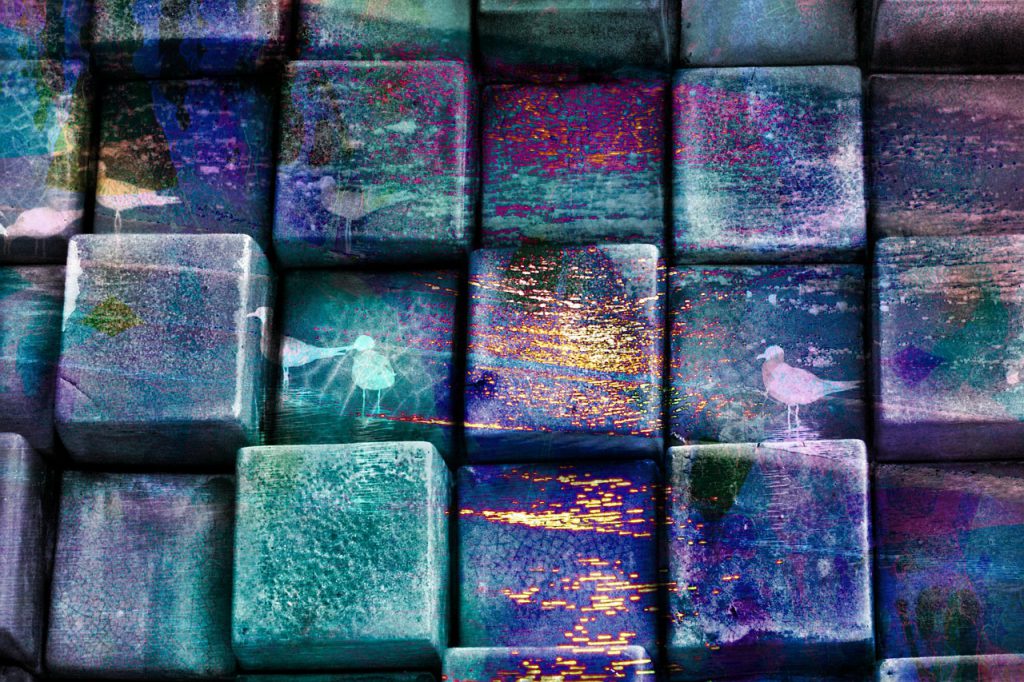
Finding the right apps for our kids
When we buy our kids their first smart phone or tablet we do it for different reasons and have different expectations about how they’re going to use it. On one hand we want them to use their devices for educational purposes. On the other hand we also understand that they will use them to have fun – to watch video clips on YouTube, chat with their friends or play games – and we don’t want to take that fun from them. To find an app which will be fun for our kids but also has some educational value seems to be mostly down to luck.
DigitZ: Fun and educational
Digitz educational app reviewIn my opinion, DigitZ is just such an app. The developers describe it as a “win-win for parents and kids”. It’s a Tetris-like game but the building blocks you use don’t differ in shape but contain different numbers. The game’s objective is to combine those blocks in such a way that the sum of numbers on the blocks matches a target number (given in the corner of the screen). When the sum is correct, the blocks disappear and the player’s score grows.
There are different levels and modes in the game. So, elementary school students will find it fun and challenging as well as older kids (and probably some parents too). The app is very easy to play, but is only available to iOS users. It will help young players to develop quick counting, arithmetic and analytical skills. A very good instrument to boost math grades.
Personally, I’ve added this to my “must have” app list for my kid’s device. But remember that as with so many other gamified learning apps, the flip side of it’s engaging playability is an addictive element. In fact, it describes itself in the store as a “highly addictive numbers game”. I think it’s unlikely to take over anyone’s life, but it can certainly be abused as a “time waster app”. If your kids have problems putting down their devices anyway it would definitely be wise to use it in combination with a highly rated parental control app to make sure that they get the educational benefits of DigitZ but can still put the phone down and join in with family activities as needed.
KIDSLOX REVIEWS: COSMIC WATCH
![]() Cosmic Watch is an interactive watch app developed as a learning tool for those who want to know more about time and space. It’s available in the Play market and on the App store.
Cosmic Watch is an interactive watch app developed as a learning tool for those who want to know more about time and space. It’s available in the Play market and on the App store.
It looks great, with a glossy design that invokes earth and sky. It’s futuristic feeling graphics remind me of science fiction movies and make it very attractive for kids.
What does Cosmic Watch do?
The app contains quite a few useful features. First of all it’s a watch (and since it’s made in Switzerland you can be the happy owner of a Swiss watch simply by downloading this app). You can find out the time in your local area or in basically any other place in the world. To do so, you just by touch the country you’re interested in on the screen.
It’s also a great tool for those who want to know a bit more about our universe. Kids can discover the solar system, find out planets names and see the connections between them. There’s even an option to study the solar system from geocentric point of view (for those super-old-fashioned parents who want to ensure their kids get a pre-galilean education).
Using the “fast forward” and “rewind” buttons you can look at planetary positions in the past or the near future. You can also learn a lot about constellations and their positions on the celestial sphere. It can also be used to learn more about the Zodiac circle and look at it’s position in a particular moment of time for those who prefer astrology to astronomy.
Value for kids
The app really helps to connect and visualise the concepts of time and space.
I think this app can be quite a good instrument for school teachers to make lessons about our universe with. It could also be very helpful for young astronomers since the app has a feature which can help you to adjust a telescope correctly. It also gives you information on upcoming astronomical events, for example the nearest solar eclipse visible from your home.
Whilst the app can be interesting for younger kids to use on their own, I think that it’s at it’s best when used as an educational tool with the assistance of an adult. It holds a lot of potential as a conversation starter for talking with your kids about our universe.
KIDSLOX REVIEWS: NASA APP

Have you ever wanted to find out more about NASA, it’s missions, and the universe in general? Android and iOS mobile devices users can do just that with the help of the official NASA app. You can download it for free from the Google Play Market or the Apple App Store. Recently it became available for Apple TV too.
A quick glance at the store reviews shows that it’s widely liked and considered “interesting” and “well done”, although some mentioned that such a technically advanced organisation as NASA could probably have made something “better constructed”.
What does the NASA app include?
What can you get out of this app?
- Firstly, the interface is simple and user friendly with good graphics
- Despite the app’s simple UI, it provides a massive quantity of information including: NASA facts, featured stories, streaming news and tweets from the official NASA Twitter account
- It also includes a lot of more general information about our universe
- There’s even info on current NASA missions, launch and landing schedules and a countdown clock. Sometimes when using the app you and your child can feel like mission operators in a NASA control centre
- The app contains no advertisements
If your kids like reading illustrated fact books or encyclopaedias they’ll probably enjoy this app. It’s quite interesting and helps them to learn something new about our universe and recent engineering achievements. It definitely fits into the category of educational apps. So any child with a curious nature will likely enjoy exploring it. Come to think of it, anybody at all with a curious nature will likely enjoy exploring it. I know I did.
On top of that, it’s got a lot of great pictures! Mainly around the obvious theme of space, though there are some others in there too. The app makes them easy to send to others or to set them as the wallpaper on your phone or tablet.
KIDSLOX REVIEWS: MAD LIBS
 The Mad Libs app makes a great family activity, especially for car journeys, airport lounges or anywhere else you’re going to be stuck waiting for a long time. Often it’s tempting to just hand over the iPad for a long car journey and leave the kids to entertain themselves. Mad Libs gives us a great opportunity to keep the screen time communal and conversation based. On top of that the Mad Libs game itself is a great way to boost language and communication skills.
The Mad Libs app makes a great family activity, especially for car journeys, airport lounges or anywhere else you’re going to be stuck waiting for a long time. Often it’s tempting to just hand over the iPad for a long car journey and leave the kids to entertain themselves. Mad Libs gives us a great opportunity to keep the screen time communal and conversation based. On top of that the Mad Libs game itself is a great way to boost language and communication skills.
How it works
The app claims to have been made for those aged 9 to 11, but it’s appeal is much wider than that narrow age range. It uses the classic mad libs format to deliver language based fun. Once you’ve chosen a story, the app prompts you to enter a selection of different types of words. It also explains clearly what those types of words are for those who are unsure of the difference between an adjective and a verb (child or otherwise). Once you’ve chosen your words, you’re shown a story filled out with those words, often creating surprising and hilarious concepts or pictures. Younger kids especially love to hear and laugh at the results of this linguistic experimentation.
Family fun
You can probably tell I’m a fan of both Mad Libs and this app version of the game. The app is relatively simple in its design and stories are intuitively easy to work through. The automatically available stories vary in quality, but there are plenty of them to get you started. Our kids often wanted to go back and redo the same one 2 or 3 times once they knew what was coming. There are however additional story collections available as in-app purchases, so if those aren’t disabled, be aware. The only little moment to pick up on is that a lot of the stories ask for ‘part of the body’ as one of their word prompts. Depending on their mood or company, some members of the family are inclined to take this hint consistently in the same direction.
Overall I’d happily recommend the Mad Libs app to any family looking for apps that build and encourage language skills in children as well as to anyone looking for a gentle, light hearted way to brighten up a car journey. The app itself is free but extra stories can be purchased in-app. At the moment it’s only available for iOS.
KIDSLOX REVIEWS: NEWS-O-MATIC
![]() We live in a highly informational world. TV, radio and the internet inform us about thousands of events on a daily basis. To know what’s going on in the world is a very essential part of our life. Our kids also read and listen to the news and value doing so. But sometimes we can easily get lost in the “news noise” (and our children even more so). Many kids don’t feel they are being represented or at least not properly represented in the news. We’ve written before about how it’s important to help our kids navigate their way in the age of fake news, so it doesn’t wind up confusing or overwhelming them.
We live in a highly informational world. TV, radio and the internet inform us about thousands of events on a daily basis. To know what’s going on in the world is a very essential part of our life. Our kids also read and listen to the news and value doing so. But sometimes we can easily get lost in the “news noise” (and our children even more so). Many kids don’t feel they are being represented or at least not properly represented in the news. We’ve written before about how it’s important to help our kids navigate their way in the age of fake news, so it doesn’t wind up confusing or overwhelming them.
News-O-Matic, News app for kids
News-O-Matic is a news app that allows children to be more involved in the life of the “big world” by exploring news and getting to know more about world events. And it’s not boring because both the app’s design and content is specifically made for young kids. Every day, it releases 5 child friendly articles on current affairs to pique the interest of it’ young readers. The articles come at 3 different reading levels and are big on visual elements. I wouldn’t put money on it, but it seems that sometimes reading the news via this app can be just as interesting as watching cartoons.
It’s available for both iOS and Android platforms.
Additional features
The app can be switched between “kid”, “parent” and “educator” modes, which determine whether the app is for use by children on their own or in a classroom or family setting.
I was pleased to discover that the app doesn’t only inform kids about the news but also has some suggestions on how they can impact the world themselves. It challenges them to develop their own action plan for solving some global or local issues. There’s even an option to ask questions about the articles they’ve read in the “News Room”.
If they get tired of news, they can switch to in-app games, puzzles and quizzes, which still have an educational focus on learning about our world and about historical events that happened on today’s date.
Opinion
I’m very impressed by the educational value of News-O-Matic. In fact, I’m surprised it didn’t come higher up our list of the best educational apps as chosen by Kidslox users. I’ve seen a number of reviews from teachers recommending the app as a good educational tool and from parents praising it as age appropriate for elementary school kids and very engaging. I would agree with them both wholeheartedly. In addition, it doesn’t contain any ads, always a plus.
I think this app helps kids to feel themselves more connected to the world and to the issues currently being discussed by the wider community. It provides a lot of learning opportunities as well as family discussion topics.
KIDSLOX REVIEWS: CARGO BOT
 Today most of us think of reading and writing skills as absolutely normal and necessary. Yet just five to six centuries ago a person who could do this would be considered quite outstanding. Operating computing machines was rather unique just five to six decades ago. Now being a computer user is a norm or even a requirement to engage with society in most developed countries.
Today most of us think of reading and writing skills as absolutely normal and necessary. Yet just five to six centuries ago a person who could do this would be considered quite outstanding. Operating computing machines was rather unique just five to six decades ago. Now being a computer user is a norm or even a requirement to engage with society in most developed countries.
Programming skills in a modern world
Given that situation, having programming skills gives a child a lot of opportunities in today’s world. Perhaps we’ll even get to a stage where coding becomes a necessary skill for everyone. It’s wise for parents to consider these trends now, while our kids are still young. There are a lot of options around for encouraging our kids to take in interest in programming, from the use of various educational apps, through to specially designed school curricula.
Cargo Bot puzzle app
Cargo Bot is an app which helps kids to think like programmers. It’s been developed specifically to meet this educational need and I think it does a great job, though some may find it too hard. It’s available on both iOS and Android and according to it’s store description was itself coded entirely on iPad (using novel code editor app Codea).
The app itself is a puzzle game, the goal of which is to move different coloured crates into set patterns using a robotic arm which you have to program. It doesn’t involve writing any real code. Instead, the user makes programs by choosing from a selection of preset actions for the robotic arm to carry out and ordering them to make a set of instructions. Scores depend on how concisely the program runs. The shorter your program is, the better your result.
Is it any good?
Personally I liked Cargo Bot a lot. It looks a little simple, but the interface is friendly and accessible and I quickly picked up how the game works. It stimulates logical thinking with an approach which we have seen elsewhere, but which remains unusual among puzzle games in general.
My one small bugbear with the app is that on a phone the controls are a little small and fiddly which often leads to mistakes and a need to re-do things. It’s very much designed with tablet play in mind.
Other users left more mixed reviews and the number one complaint is I think a valid one, which is that the puzzles are difficult. In theory the app is aimed at users aged 10+, but this very much depends on the 10 year old in question. For kids or teens who enjoy logical thinking, this is a great set of challenges and if they struggle with it, I’d recommend playing it together with them, discussing how to complete the challenges together for the full educational benefit.
KIDSLOX REVIEWS: TODO MATH
 Todo Math is a collection of simple maths games for preschoolers and children in the first year or two of schooling. It comes with a range of awards and recommendations, so I was keen to put it to the test.
Todo Math is a collection of simple maths games for preschoolers and children in the first year or two of schooling. It comes with a range of awards and recommendations, so I was keen to put it to the test.
After downloading you need to set up at least one profile so that the app can be used, potentially they allow space for the creation of 3 child profiles so that each child can measure progress separately.
I really like the games and activities presented. They’re very simple and very directly maths based, without complicated layers of abstraction or excessive gamification gimmicks. That said, they’re still colourful and attractive with some cute animations and stars and other prizes awarded for successfully solving puzzles. In most of the puzzles the program doesn’t register wrong answers, the game just shakes it’s head at you and waits for the correct answer to be entered. As with so many of these sorts of apps Todo has a surprisingly addictive feel to it; puzzles are grouped together such that you’re led to play several one after another to win a prize of some kind (eg. a key, a treasure chest or a map).
The app contains a very large number of different mini-games and offers them in several different ways. There’s a suggested daily bundle which supposedly provides 10-15 minutes of maths practice on a daily basis. Additionally you can play “missions” which provide a slightly different mix of mini games or choose exactly which mini games to focus on with their ‘free choice’ mode.
Todo is free to download and gives access to several levels of all the mini games for free, which is great. If that’s as far as you want to take it though, make sure that your child’s device has limits (whether inbuilt or via Kidslox) to stop them from making in-app purchases. The app itself has a “parent lock” system to stop kids from entering the payment area, but it uses very similar mathematical understanding to the game itself (ie. if your child can understand the games, there’s a good chance they can work out how to open the payment area too).
The app comes with a subscription based fee of £3.39 a month with a 14 day free trial. So long as you’re going to make sure that your kids are disciplined about using it regularly then this a small price to pay for the level of engagement with maths that it encourages. Otherwise, you might want to stick to the free version and make sure that the kids can’t make in-app purchases. Either way, for young kids this is a great app for learning maths.
Get it in the App store or Play store.
KIDSLOX REVIEWS: 2048
 If you’re late to the game, 2048 is a simple number puzzle which made waves when it hit the web and app stores back in 2014. It continues the tradition started by the similar game Threes! It comes in both iOS and Android versions, though it’s interesting to note that different teams actually developed the different versions of the app. There are also a large range of clones of this game available in both app stores (they generally feel very similar to each other and are free of charge, so it doesn’t matter too much which you choose. We’ve linked to/reviewed the versions produced by the author of the original web version).
If you’re late to the game, 2048 is a simple number puzzle which made waves when it hit the web and app stores back in 2014. It continues the tradition started by the similar game Threes! It comes in both iOS and Android versions, though it’s interesting to note that different teams actually developed the different versions of the app. There are also a large range of clones of this game available in both app stores (they generally feel very similar to each other and are free of charge, so it doesn’t matter too much which you choose. We’ve linked to/reviewed the versions produced by the author of the original web version).
You start play on a 4×4 field where the numbers 2, 4 and 8 appear in three of the cells. You can move all of the cells as far as possible in one of 4 available directions and when two cells of the same number touch, they merge into one cell with the value of their combined total. Your goal is to create a cell with the number 2048 in it.
This particular version of the app seems to experience some issues registering swipes, which is a little annoying though not so much as to spoil the experience. It also contains ads. That said, the game itself remains thoroughly engaging and is simple enough that these small negatives don’t detract much from the gameplay.
Educational value
The game could help you to develop some math and logic skills. Though the mechanics of it are simple enough to play with even without any mathematical or logical understanding. Even very young players can find the game interesting as it’s really easy to learn how to play. Ultimately the game’s concept is to match similar numbers, something even young kids can do.
The app gives a good opportunity for parents to teach some basic math and perhaps to discuss ways to apply it in real life with their kids. It also promotes some form of strategic thinking and planning. That said, this is not an “educational app” on it’s own strength, it’s very easy to play it mindlessly after you’ve picked up how it works.
Is 2048 addictive?
Oh yeah. Time flies when you’re playing 2048. If you play it while going somewhere on a bus be careful not to miss your stop! Looking at some of the reviews I spotted several requests for a “night mode” to enable more comfortable late night playing… make of that what you will.
2048 does have an ongoing place on my phone. It can be a stress buster for those who find number puzzles calming and a short term distraction for kids in those moments when you’re out in public and suddenly need to occupy their attention for some reason.
KIDSLOX REVIEWS: INVENTIONEERS
 Puzzle games have always been a favourite genre of mine. Physics puzzles in particular are great for all the same reasons, (notably that they encourage creative problem solving) but with the added bonus that they help kids to gain a functional understanding of physics principles and their application.
Puzzle games have always been a favourite genre of mine. Physics puzzles in particular are great for all the same reasons, (notably that they encourage creative problem solving) but with the added bonus that they help kids to gain a functional understanding of physics principles and their application.
App developers Filimundus have a selection of highly rated apps to their name, including the “Pippi Longstocking” story app and the “Pettsons Inventions” puzzle game. Today though, I want to take a look at their later physics puzzle game, “Inventioneers”.
Inventioneers presents the player with small puzzle scenarios which have a number of elements missing which prevent a goal from be completed. The player adds elements to the scenario from a toolbar at the bottom of the screen to complete the “inventions”. Whilst the game is colourful and comes with a humorous edge, it feels less zany and fantastical in comparison with the Pettsons games, instead hardhat wearing characters with different abilities help to solve quirky yet vaguely realistic scenarios (you may disagree with me about that when you see scuba divers being launched out of trees into bathtubs with the assistance of seesaws and hair dryers).
It’s a pretty intuitive system, which is good because it lacks any convenient hints beyond some initial pointers. This could lead to younger children getting stuck on a level if they can’t find the logic the game is trying to lead them toward. In the app store it claims that the game is designed for 6-8 year olds, but don’t take them too seriously on that. It could just as easily entertain kids aged 4 to (cough) 44. If you want to give it to a younger child but you’re not entirely sure, there’s nothing objectionable in it and the initial 14 levels come free of charge, so you may as well download it for them and see how they get on.
As far as I was concerned chipping out $2.99 on a one off basis for over 100 more levels was well worth it. In addition, both the free and paid versions come with a constructor kit for making new levels of your own. I’d definitely suggest encouraging children to play with this feature as it’s where kids can really demonstrate their understanding of the physics concepts and get creative. Also, the game has a mechanism for sharing your own inventions with friends and siblings which is very safe and doesn’t include a chat function, you just type the friends in-app nickname to try and solve the puzzles they’ve made.
My one reservation is a rather weak “Parental gate” function, which instructs the user to do a two fingered swipe in a certain direction to unlock the support page and (in the free version) to access the payment page. Accessing the support page isn’t really an issue as far as I’m concerned, but if you want to try the free version of the app first, make sure that your app or play store account is set up to require a password the child doesn’t know before allowing payments!
That little moment aside, I’d definitely recommend Inventioneers as a screen time option that’s both healthy and fun. Available for both Android and iOS.
KIDSLOX REVIEWS: BREATHE, THINK, DO WITH SESAME

Breathe, Think, Do from Sesame Street comes with a big claim, that it can help your child to cope with frustrating situations and come up with solutions to their problems. Can an app really teach your kids these sorts of life skills?
Breathe, Think, Do puts a muppets style monster child in a number of frustrating situations and the player then “helps” them, first to calm down and then to think of a solution to the problem. It’s very simple to play, the child essentially just taps the screen to see what happens next, but for the app’s 2-5 year old target age range it holds a lot of replay value. Most importantly, it puts simple tools (like taking three deep breathes when feeling frustrated) into the hands of children which (according to numerous parent reviews in the stores) they really do start to use in many cases.
In the stores the app has quite a few one star reviews from people that have had problems with it freezing or crashing, I’ve also had occasional issues with this, but it’s not so disruptive as to earn it a bad review from me. The engagement the app produces along with the value of the content far outweigh this minor issue.
As well as the children’s content, the app also contains a section of simple advice for parents whose children struggle to control their temper (also complete with illustrative muppets clips – you know they’re not just for the kids). You can also customise one of the apps scenes by recording your own “encouraging phrases” to help the monster in the story to think of a solution.
Overall, I was impressed, especially given that it’s a free app it’s a worthwhile addition to your toddler toolkit, especially if temper is something your small ones struggle with. Here are the links for App store and Play store.





